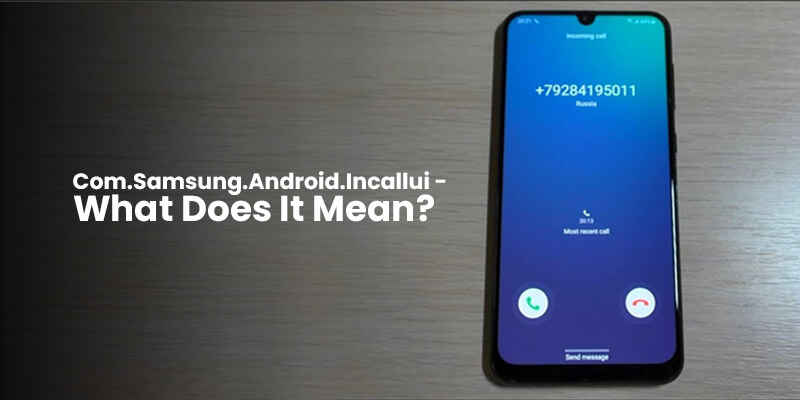What is com.Samsung.android.incallui? Android smartphones carry several errors and bugs which hamper the experiences of most users. No, I personally do not have any grudge on Android phones but I am saying this from my personal experiences. Are you also an Android user? Then you also must be facing such disturbing bugs on your phone, right?
However, I am sure you are here to look for a solution to the com.Samsung.android.incallui, isn’t it? Well, I can say you are at the right place as this article would shed light on this android error specifically. So stay tuned with us and read till the end to know how to get rid of this bug.
Do You See Com.Samsung.Android.Incallui Has Stopped Error On Your Phone?
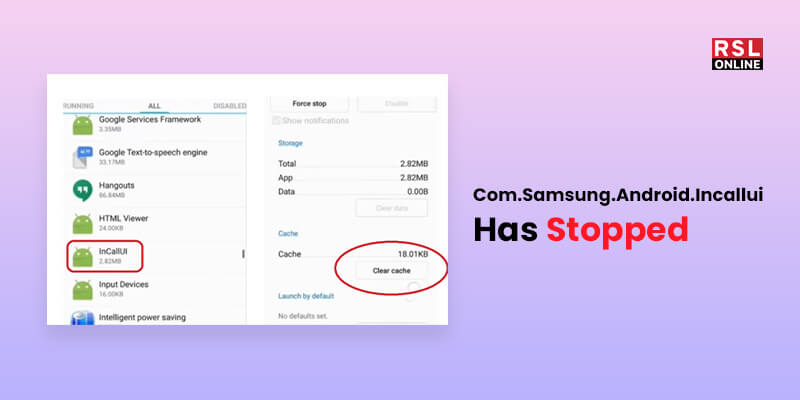
Hey, there, are you stuck in the mesh of com.Samsung.android.incallui has stopped? Is it hampering your calling experience on the newly bought Samsung phone? First of all, relax. Neither your phone is hacked, nor is there any other issue. This is as simple as any other Android error – Android.Process.Media Has Stopped or ActivityNotFoundException.
The literal meaning of “used com.samsung.android.incallui” is Samsung Android In Call User Interface. It’s not a bug itself but if you keep seeing “com.samsung.android.incallui has stopped, ” it’s time to take it seriously. To deep dive into more details and solutions to this issue, each of the following sections carefully.
What Is Com.Samsung.Android.Incallui?
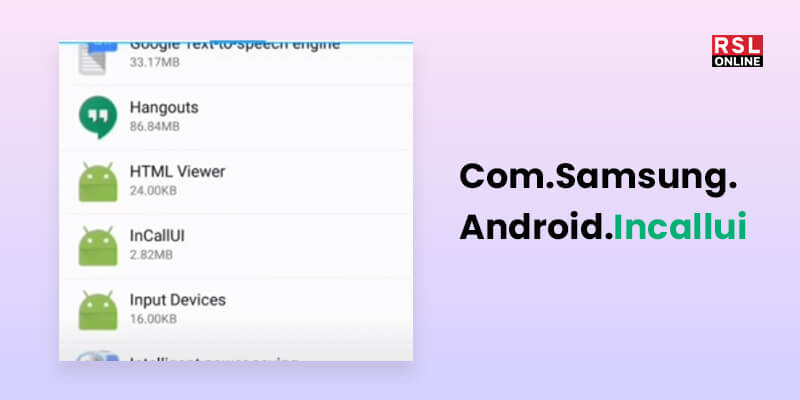
Imagine how you would feel if you could not call your colleague during emergency times. Or what will happen if you are unable to hang up an ongoing call? If I were you, I would have got too frustrated as these are some basic functionalities of a phone.
Com.Samsung.android.incallui saves you from all these challenging situations. In simple terms, IncallUI has made the user experience of a phone smarter. Starting from recording calls to adjusting volumes, it gives the calling experience a new edge.
I know you are in tension after seeing this prompt while on call, but it does a lot which most of us don’t know. To be very specific about Incall meaning, it is a bridge between the user and the Android Operating System.
What Is Incall UI?
IncallUI is the wizard behind the curtain when it comes to phone calls on Android devices. It’s the interface that springs to life when you’re engaged in a conversation.
Offering a user-friendly platform, IncallUI gives you instant access to essential features like speakerphone, mute, hold, merging calls, and more while immersed in the dialogue. You can even customize it to showcase contact photos or pertinent information relevant to the call.
A well-designed In-Call UI ensures that your interaction during calls is seamless and intuitive. Here are some insights to consider while creating an impactful In-Call UI:
1. Keep it Simple: A clutter-free interface makes navigation a breeze. Simplicity promotes quick understanding and easy maneuvering.
2. Consistency is Key: Maintain a consistent layout and labeling to eliminate confusion while moving through menus or controls.
3. Visual Clarity: Utilize clear visual cues to guide users, providing real-time feedback on their actions and available options.
4. Responsiveness Matters: Swift response times are crucial. Ensure that all buttons and controls react promptly to user input.
5. Test and Iterate: Regular testing with real users is imperative. This practice aids in identifying areas for improvement and usability enhancements during the developmental phase.
How To Fix “Used Com.Samsung.Android.Incallui” Not Working?

Knowing how to solve “Samsung.android.incallui Not working” is really a challenging task. This is because it requires enough research to find out the solutions. Not everywhere the remedy steps are available. However, for your ease, we have jotted down the steps to fix the android incallui issue:
- Navigate to the menu of your Android Smartphone.
- Identify the Settings option and tap on it.
- After that, on “Apps”.
- Then click on “All Apps” and look for incallui.
- Open the app to check the App info.
- Hit on the option “clear cache” in used com.Samsung.android.incallui.
- Reboot the phone to check whether the issue is fixed. If it still persists, click on the “Force Restart” option.
How To Use IncallUI In Samsung?
Whether you’re chatting with a friend, coordinating a business deal, or catching up with family, phone calls are an integral part of our modern communication landscape. Android’s IncallUI, or In-Call User Interface, plays a pivotal role in making these conversations seamless and efficient.
Using IncallUI In A Few Simple Steps
1. Launch your device’s Phone app.
2. Head over to the keypad tab and tap the Call icon.
3. Choose your call recipient from your contacts list or input their number manually.
4. Tap Call when you’re ready to connect.
5. While in an active call, you’ll find a range of options at the bottom of your screen (like speakerphone, mute, add call, etc.) to manage various aspects of your conversation.
How To Access Samsung IncallUI?
For those rocking a Samsung device, unlocking the power of IncallUI is a straightforward process. Here’s a quick guide:
1. Ensure you’re using a compatible Samsung device.
2. Open your device’s Settings app.
3. Navigate to the “Applications” menu.
4. Scroll until you spot Incallui and tap on it.
5. Dive into the world of Incallui, where you can manage incoming and outgoing calls and fine-tune your phone’s connectivity settings.
Is It Possible To Uninstall Com.Samsung.Android.Incallui?
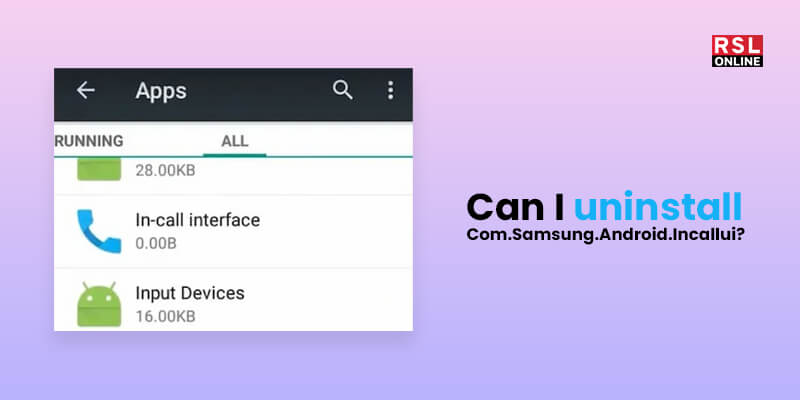
Most of the time, the question we receive after the previous one is “Can I uninstall used com.samsung.android.incallui?” To be very specific, the shortest answer is NO. No matter how many times you try, you simply cannot uninstall Samsung.android.incallui.
Do you want to know the reason? It is because com.Samsung.android.incallui is an inbuilt feature in the Samsung phones. Additionally, why would you even want to remove it? Do you know uninstalling it won’t show you the dial screen next time onwards? So think several times before taking any action.
Here is another pro information for you, which I am sure you have been pondering for ages. Get this very clear, your phone calls are not vulnerable to hacking, although “used com.samsung.android.incallui” runs in the background. It is an in-call user interface that has nothing to do with data privacy issues.
In addition, several other apps related to Voice Over Internet Protocol also keep running in the background. For example, Used com.hancom.office.editor.hidden, Used com.android.server.telecom, etc.
Also, Take A Look At:
Do Cheaters Or Bluffers Use Android Incallui App?
I am not so sure from where people get this information but trust me; it’s completely wrong. Android Incallui app is a built-in application for Samsung phones, without which you cannot make phone calls. It is curated for certain essential functions on your phone, for instance, hanging up and making calls.
Furthermore, it also serves some other additional functions like inactivating your screen, prohibiting sudden call hang-ups, or turning it off. From where do you think your network service provider stores call recordings? It is Com.Samsung.Android.Incallui records the calls internally and sends them to your service provider.
I hope you now have got a clear picture of the myth “Cheaters use Android Incallui app.” – there is nothing like this.
You May Also Like:
- These Pages Can’t Be Merged Because They’re Part Of Different Business Manager Accounts.
- How To Tell If Someone Blocked You On Discord?
Frequently Asked Questions (FAQs):
Q1. What Is Com.Samsung.Android.Incallui?
Android incallui displays the User Interface after you receive a phone call. The screen that you see having caller ID and several other call-related options is owing to used com.android.incallui.
Q2. Do Cheaters Use Android Incallui App?
Not at all! It is an essential feature that every Android phone has in order to give its users an unbeatable calling experience. There are many other apps that bluffers use but not used Com.Samsung.Android.Incallui.
Q3. How Would You Delete Com.Android.Incallui?
It is not possible to remove com.android.incallui. It is a default feature that every Android phone has for the purpose of calling. Even if you could have managed to remove it, it would not have been possible to make calls.
Q4. Can You Stop Android IncallUI?
You can certainly stop Android IncallUI by following these steps:
- Settings>Apps
- Apps> All Apps
- Com.Samsung.Android.Incallui
- Click on the three dots and select “show system apps.”
- Open the app and stop them from running in the background. But please note that it will again be activated after a call enters.
The Final Takeaway
IncallUI is more than just an interface; it’s the bridge that connects us through calls, enabling us to communicate seamlessly. Understanding its functionalities and design principles allows you to maximize your call experience and stay connected effortlessly. So, whether you’re chatting about everyday matters or engaging in groundbreaking discussions, IncallUI has got your back!
We hope by following the above procedures, used com.samsung.android.incallui is resolved by now. Was this guide helpful enough to mitigate Samsung.android.incallui issue? Let us know in the comment section below about your opinion; we would love to receive more unique viewpoints.
Also, do you have any better way to get rid of android.incallui? Do not forget to share your ideas with us as well.
Read Also: