In the present day, there might be only a few people in the world who are unaware of the Dinosaur game unblocked. It is one of the simplest and most fun games that Google users can play on the Chrome interface.
It is a type of flash game that comes on the screen when the data connections are abruptly cut. Well, for many people, this game is irritating but for others it is fun.
In this article, you can learn about how to play this game in different modes. Moreover, you can get an idea about the origin and development of the game. So, read the next parts of the article to know more.
Origin Of The Dinosaur Game On Google

The no internet dinosaur game is popularly known as the Chrome Dino game. Here the player plays as a T-rex and runs through the desert. Points start increasing as the Dino passes the hurdles that come along. It is the sole responsibility of the player to make the Dino jump or duck.
Like the Chrome browser on the desktop, you can play it on Android devices too. As a result, you can imagine how famous the Chrome Dino game is.
When it comes to the origin of the game, you must note that the Google UX team members only made it. In 2014, a team of UX developers consisted of people like Alan Bettes, Edward Jung, Sebastian Gabrial, etc.
The dinosaur game unblocked is happening today and all credit for it goes to Sebastian Gabriel. “The Lonely T-Rex”, the main character of the game was his brainchild. There is an inner meaning to the game and it denotes that the T-Rex is lonely as there is no internet in the pre-historic time.
The team gave the project the name “Project Bolan” after the name of the T-Rex band.
Dinosaur Game Easter Egg!
After 2014, the game saw another update in 2018 on the 10th anniversary of Google. Here, the cake was introduced as an Easter egg to the game on the occasion of the 10th anniversary of Google. In this version of the game, a hat appeared on the head of the T-Rex after he ate the cake.
In 2020, the Google dinosaur game got Ester egg for the 2020 Tokyo Olympics. And in this situation, the game got Olympic hurdles which the T-rex had to pass through.
As a recent update, Google came into the market with the widget named chrome://dino. This helped the iOS players to easily play the game. This incident occurred in 2021.
Procedure To Play The Google Dinosaur Game Unblocked Online
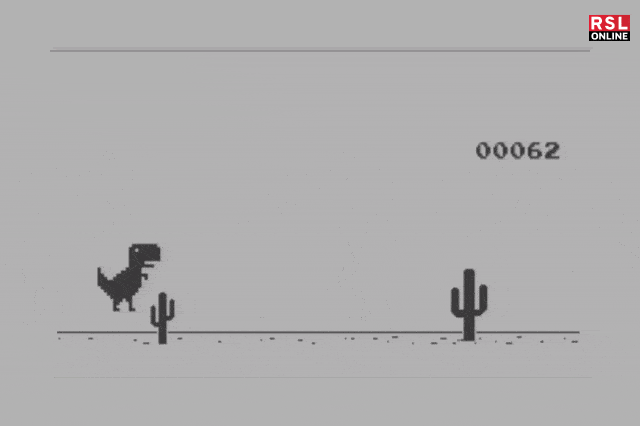
1: Open Google Chrome
2: Write the URL: chrome://dino/ on the search bar
3: The screen shows up with the game
4: Start the game just by pressing the ‘space bar’
Procedure To Play The Game Offline
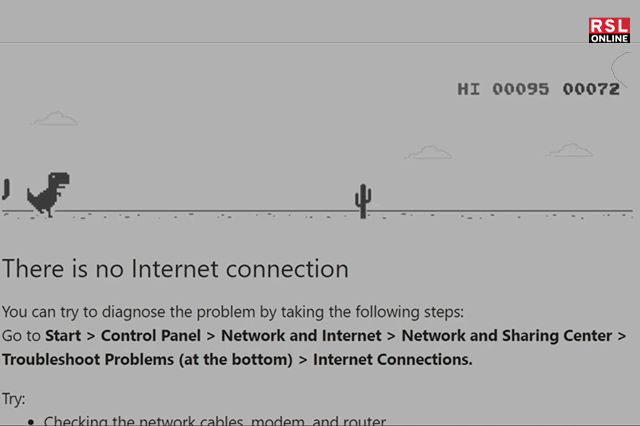
In this section, you can check out the procedure for playing this game offline. The steps are as follows:
1: Turn off the internet connection on your computer/mobile.
2: Visit Chrome and search for anything that comes to your mind.
3: You can see the ‘Lonely T-Rex’ appearing on the screen.
4: You can start the game by pressing the space bar on the device.
5: End the game whenever you feel like it just by colliding with a cactus.
Controls Of The Game
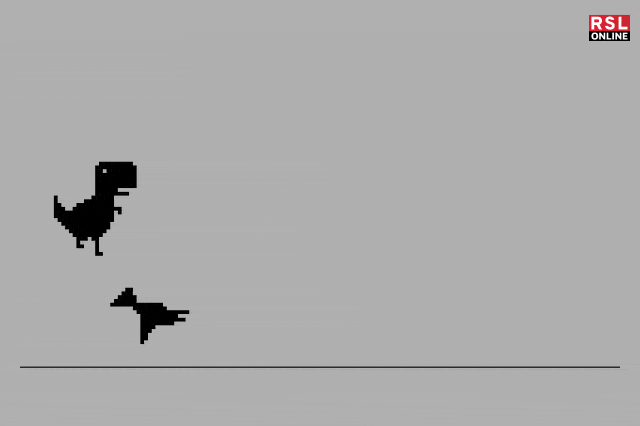
The Chrome Dino game is quite a simple one. You need to use one of three keys to control it. Have a look at the following:
Space Bar: To start/stop the game.
The Upward Arrow: The Upward Arrow is used to make the T-Rex jump over the cacti.
The Downward Arrow: The Downward Arrow is used to make the T-Rex duck.
Not Finding The Game? Try Another Way!
There can be a situation where you might find the pop-up Dino-error on Chrome. In such a situation, you can just press the F12 key to access the dev tools.
Look for the ‘Network Tab’ and click on it. This can lead you to the online/offline tab. In this tab, you can choose ‘offline’. In this case, the pop-up would automatically show up when the internet connection is down or disconnected.
Success Of The Dino Game
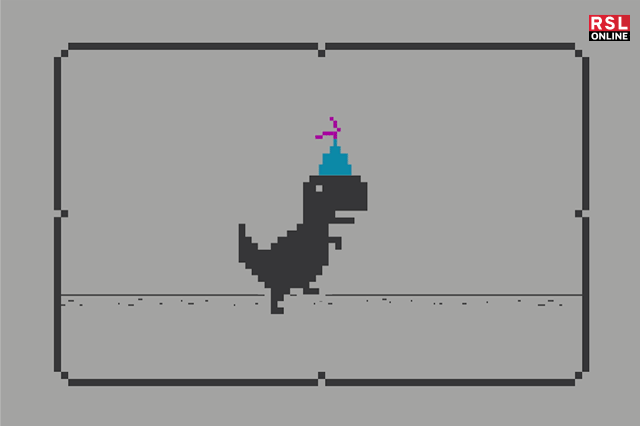
Google is still serious about the dinosaur game as it has shown the result to be a big success. Even if it is irritating, people get engaged with it and play it for longer hours. Some people have made huge scores while playing this game.
As of the September 2018 data, there were 270 million global users approximately, who played the game in a month. So, probably, there is no question that the game shall become obsolete in the future. There are also other games developed by Google that are still popular and successful. Some of them are listed below.
Other Games like the Dinosaur Game on Google
If you have not been able to find the Dinosaur game on Google or have not enjoyed plaing the game so much, then worry not! There are many other games like this one that you can find on the search engine.
Here are some of the best alternatives to Google Dinosaur Game that you might try to take a look at:
- Subway Surfers
- Pac-Man
- Moto X3M
- Google Doodle Champion Island Games
- Flappy Bird
Frequently Asked Questions (FAQs):
Now that you are aware of almost all the things that you need to know, here are some of the questions that people ask frequently about the Dinosaur game. Take a look at this before you leave:
When you get to 99999 scores in the Google Dinosaur Game, it simply goes through a reset. This game is basically endless and there is nothing serious in the game.
Yes, you can play the Dinosaur Game right now. All you have to do is turn off the internet connection abruptly and the game would pop up.
You can activate the T-rex game just by pressing the space bar as the game pops up on the screen of Google. It is one of the simplest games to play and you can make massive scores in it.
Final Words
The Dinosaur game unblocked is an endless game that has been made simply to engage users on the system. This occurs when the internet connection abruptly turns down while using Chrome. As of now, a widget for the game is present so, most users can easily play it.
You should always make sure to play it while your data connection gets down. It can help you get rid of the stress and calm your mood. Even if you feel irritated, the Chrome Dino game can elevate your mood.
Read Also:




























