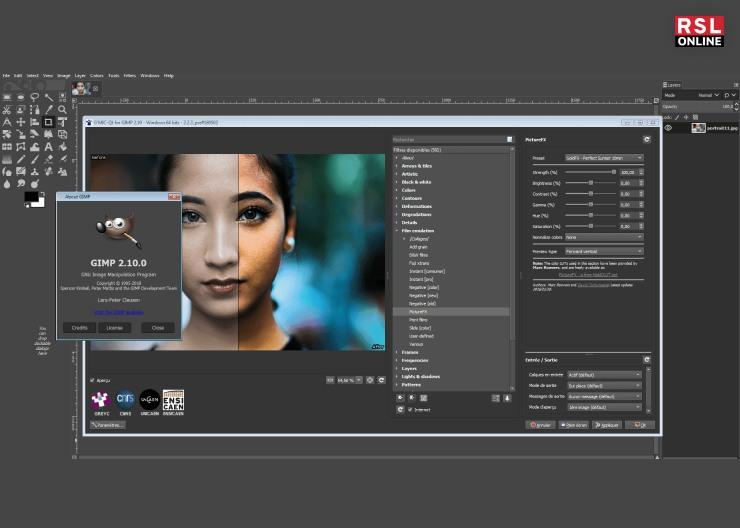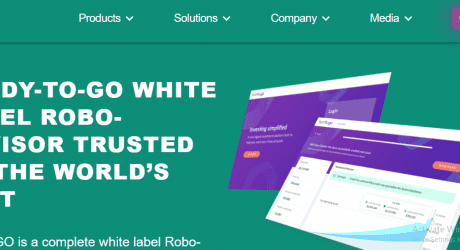What is the one thing that we all need in order to ensure that our images and videos are properly edited? That’s right. An editor.
While it was a difficult task earlier to edit the images and videos, at present, there are several apps that help us to fix all that we want and emphasize all that we want in a video or an image.
There are many graphics editors that are available online for users to use on their electronic and smart devices. One of them is GIMP.
If you want to know more about this software device, keep on reading the article till the end…
GIMP: What Is That?
You must have heard the names of several images and video editors. One of them is GIMP. The name of the app is an acronym for the term GNU Image Manipulation Program. It is a free app that is available on both Android as well as.
The mascot of this editing application is the dog, Wilbert. It can be seen as the GIMP logo.
Even though the app has many capabilities, it is simply used as a paint program at times to retouch the minute details of a given image.
It is one of the best free graphic design software available online. The app is available for use on Android platforms and iOS devices. At the same time, you can also use it on your desktops as it runs on macOS and Windows.
Read More: What Are Amazon Moments And How Can We Benefit From It?
Features Of GIMP: Why Should You Use It?
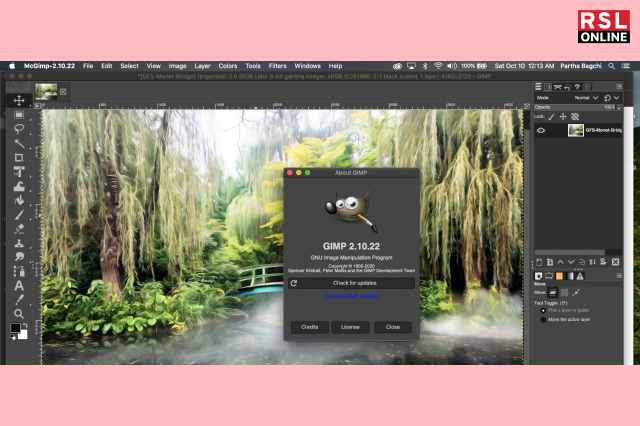
What is the first thing that you want to know when you think about installing an app on your phone? You got that right again. The features of the app.
That is the reason why I am going to list all the essential features of the app. Here they are:
1. Painting
The GIMP photoshop app lets you use the entire set of painting tools that you need to edit the image. From airbrushing to cloning an element in the picture, there is absolutely nothing that the app cannot do.
The gradient setter of the tool is also highly efficient and helps the users to ensure proper blending of the color tones. At the same time, there are various brush styles that the user can choose from.
2. Selection
Selecting a portion of the image to duplicate it is now made easy. The selection tools of the app are rectangular and circular in shape. You can also use the free select tool and the magic wand (which is the fuzzy select) for much more advanced techniques.
The users can also use the Path Tool to create complicated selections from the images. They can also select the areas around the natural curves of the image. Additionally, the users can also paint the
3. Image Manipulation And Editing
The most used feature of the app is editing. That is the primary purpose of the GIMP app.
You can use several brushes like the airbrush and healing brush to correct the texture and color of the image. You can also use the Bucket Fill option to fill colors in the selected area.
Several smart tools like dodge and burn are a way to edit only select parts of the image.
4. Resizing
One of the most critical features of the GIMP app is the GIMP Resize image option. This ensures that you are able to upload the image in any size and format that is needed. This is one of the most unique features of the app, which makes it different from the many other image editing apps or tools.
Read More: 5 Best Tips To Start Small Business In India
What Is Good And What Is Not?
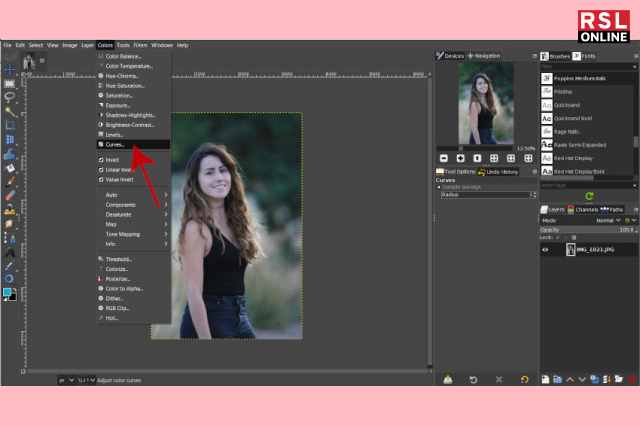
Keeping in mind that everything in this world is a blend of good and bad things, I should let you know that the GIMP editor is no exception to that. As a result, there are several advantages as well as disadvantages of using GIMP.
Pros: What Is Good About GIMP?
- You can add layers of elements to your design.
- It has a very user-friendly interface.
- The GIMP online app is a free tool that is available for users.
Cons: What Is Bad About GIMP?
- When it comes to cropping, the quality of the images is hampered.
- You cannot select more than one layer at a time.
- Editing the texts is also a significant task.
Read More: Alexa Having Trouble Understanding Issue? – Fix It Now
GIMP Reviews: What Users Have To Say About GIMP?
In case you were looking for the authentic reviews of users who have actually used the GIMP app, you have reached your destination. Here are they:
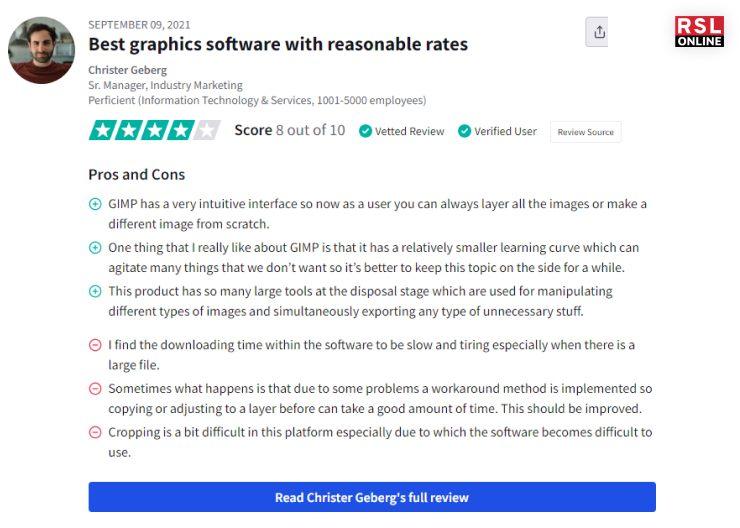
Source: https://www.trustradius.com/products/GIMP/reviews?qs=pros-and-cons#reviews
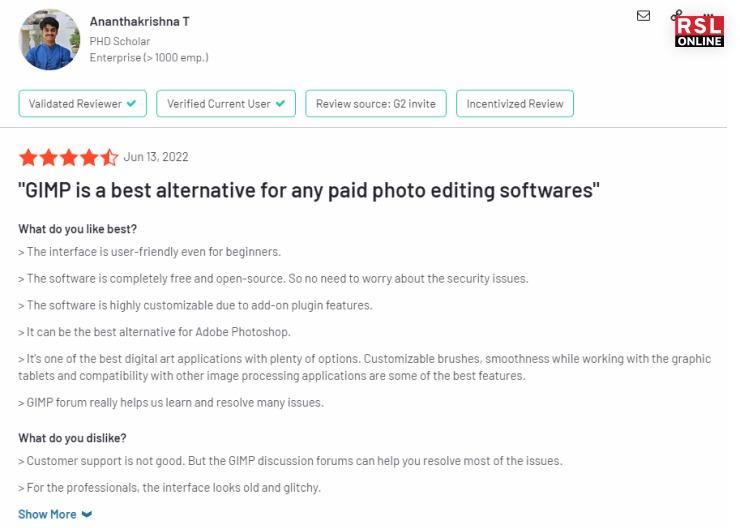
Source: https://www.g2.com/products/gimp/reviews#reviews
GIMP Alternatives

There are many apps that are available for the users which are similar to GIMP in function. Some of the most common ones are:
Frequently Asked Questions (FAQs):
All of us are accustomed to the photo editing app called Photoshop. The GIMP app or software is used for the same purpose. However, it is a tool that lets you edit the images as you like without paying for the features.
On the other hand, the tools that are available in Adobe Photoshop are much more advanced and for the use of experts.
Even though most of the tools that are used in both software are similar, when it comes to pixel editing, the features of Photoshop are much more substantial.
GNU Image Manipulation Program, or GIMP as it is popularly called, is an image editing app that helps users to retouch and edit images. This free software is a great way to add animations to a lifeless picture. You can also change the format of the images and resize them as you like.
In case you were wondering, GIMP is free software. This means there are no limitations when it comes to the budget. You can use the app from your smartphones as well as from your desktops.
Wrapping It Up!
Like most other photo editing tools like Canva and Blender, GIMP is used for image and video manipulations. It helps the users to paint, select, resize and change the formats of the given image.
In case you were searching for the most authentic GIMP reviews and the benefits of using the app, I hope you found this article helpful. If there are any other questions related to the same, feel free to write them down in the comment section. Let me know how you liked the article. Till then, stay safe and happy!
Read Also: