Was your iPhone exposed to water? Even if there was a little splash or if the iPhone dropped into the water, there was a chance of some water being stuck at the lightning port. If you connect the charging port of your iphone to a power source after a little exposure to water splashes, you will see notifications reading “Liquid Detected in Lightning Connector.”
What to do in such a case?
Like most iPhone users, you may choose to click on the emergency override button and charge your phone. However, it will damage your iPhone. Instead, you can take a safer approach and fix this issue. Whatever you do, you must never shove cotton swabs or paper inside the charging port or clean it using.
In this article, I have talked about the risks and suggested a solution for this issue.
What Does The Notification “Liquid Detected In Lightning Connector” Mean?

iPhone users (XS and above) may often see this notification when connecting their iPhone to the power cable. When they connect the phone to the power source, they see a notification reading, “iphone liquid detected in lightning connector” or “liquid detected in lightning connector.”
When you see this message, it means there is some liquid stuck at the Lightning port. You should leave the port at all costs. You should unplug it instantly and avoid plugging anything like a headphone jack or something similar. Connecting anything to the Lighting cable can damage your phone forever.
You should also not use emergency override and charge your phone at that time. It is better to stick to a wireless charger if your phone supports a Qi-enabled charger. Such notification can also mean that the water/liquid has spread throughout the different components of the device. It is now at risk of being damaged soon.
Caution: Liquid Detected In Lightning Connector
When you see this notification appearing on the smartphone screen after connecting the Lightning cable to a power source, there are a few things you should avoid doing. Here are some things you must avoid doing.
- You should avoid using a hair dryer or any heat source to dry the moisture from the lightning cable.
- It is also harmful to stick or insert anything like cotton swabs or similar things to soak up the water inside the Lightning connector.
- Many tech advisors suggest inserting your phone inside rice to soak the water. However, the small elements of the rice can enter the phone, making the situation worse.
I have addressed the problem and helped you see what to avoid in such a scenario. But how to fix the issue?
Liquid Has Been Detected In The Lightning Connector: Fixed
Here are the different ways to fix this issue. Following these steps are better than using the cautioned methods.
1. Remove The Lightning Accessory & Dry Clean

Understanding and agreeing to the notifications should be your first step. When it says there is water in the lightning port, it means there is water in the lightning port. You should pull out the charging plug from the Lightning port and leave it be. The best way to fix it would be to leave the phone in an upright position. You should not shake the phone or blow dry it at any cost.
2. Dismiss The Liquid Detection Alert

Another step to deal with this is by dismissing the notification. You should first dismiss the notification. You can use the emergency override to dismiss the message and then look for different solutions. But, you must not keep charging the phone using the Lighting cable.
3. Fix Software Bugs To Fix Liquid Detection Alert On Iphone
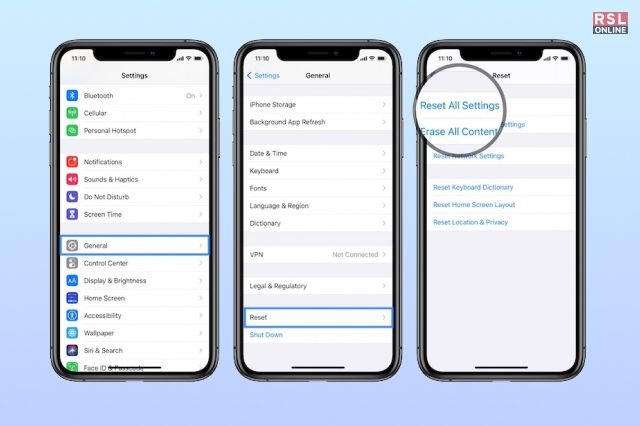
Sometimes this issue can occur due to a bug in the phone’s OS. You can manually reboot the phone. However, you can use some apps to fix the software issues and reboot your iPhone without any problem.
4. Reboot Your Phone

Sometimes you may see an “iphone liquid detected in lightning connector” notification even when there is no water in the connector. You might still see the issue even after using the steps previously explained. The best way to deal with this would be by rebooting the phone. You may stop seeing the notification after rebooting the phone.
5. Go To Apple Nearby Store

If none of these methods work, the last option would be to go to an apple store close to you. Messing with the phone or opening it up by yourself would be disastrous. It is better to leave it to the experts who know how to solve these issues. When you see the “Liquid detection in Lightning Connector” notification, it is always better to contact the service center, which has the skills and resources to fix it.
Frequently Asked Questions (FAQs):
Here are some popularly asked questions about this issue. These might be more insightful.
Ans: You can get the liquid out of the charging port of your iPhone by simply putting the charger out of the lightning port and letting it dry naturally. You should not use any cotton swab or dryer, or heat to clean the water. It might cause damage to the device.
Ans: No, you should absolutely not use a hair dryer or anything of that sort to dry out the water from the Lighting cable. It can spread the liquid inside the device further and damage it even more.
Ans: The rice trick may seem to work. However, the experts actually don’t recommend using rice to soak up water from the iPhone. Using rice has adverse effects. The small rice particles can enter the phone and worsen the situation.
Final Words
Many iPhone users face this issue and find it hard to fix. Getting water or any liquid inside may be terrifying for new iPhone users. So, if you see the notification reading “liquid detected in lightning connector,” you should calm down at first. You should avoid taking the steps I mentioned in the caution section. You can use the steps mentioned later to solve the issue.
But if you have further queries, you can ask them in the comment section. We will get back to you as soon as possible.
Read Also:

























