‘Employee scheduling is complex’
Have you ever seen people juggling those pins? Employee scheduling is the same thing. It is an act of anticipating the workforce’s needs and managing employee requests and preferences.
The worst part of employee scheduling is that – It doesn’t end there!
Employee schedulings also include:
- Managing labor cost.
- Sticking with the compliance rules.
- And maximizing productivity.
Considering all these factors, you can say that employee scheduling serves as the critical connection point between the organization and its workers.
According to a report, more than 80% of hourly-based workers consider controlling their schedules important. In fact, out of those numbers, 55% even admitted that they are willing to leave the job if they are not scheduled according to their preferences.
Is Excel Sheet Good Enough To Schedule Workflow?
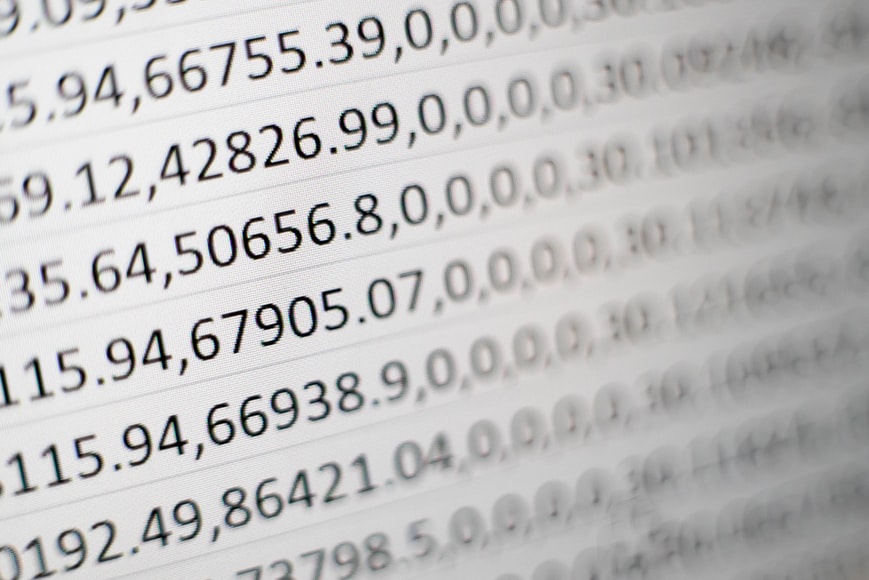
Managing the workflow is the core responsibility of any project manager. There is a wide range of tools a project manager uses to schedule employees for work—one of the most common tools that stand in every project manager list in an Excel sheet.
Yes, the excel sheet has been the staple tool for the project manager to keep track of the scheduling and maintain the workflow. However, are they still relevant to modern-day needs?
Well, that’s what we know here.
Excel is truly a versatile tool with an easy-to-use interface. In fact, even in the times of the project management software tools and applications, the usage of excel sheets is still going strong.
This is because of the below advantages it brings to the table.
- Adaptability.
- Analytical features
- Standardization.
- Data replication.
- Readily available data.
- Easy to use.
And the list just goes on.
Despite having so many advantages, what if we tell you that excel sheet is only the second-best tool for scheduling workflow. Would you believe us?
In 2022, businesses are more bent towards time-tracking software applications that can help employers distribute work per workers’ preferences.
What Are Time Tracking Software Tools?

Time tracking software tools are the instruments used by employers to measure the productivity of an employee. It gives elaborate detail on the completion of the task and the amount of time taken to complete the task.
In addition, time tracking software offers valuable insight into the running business operation. Businesses use time tracking software to determine the bloating process and trim down additional steps to streamline the process further.
How To Schedule Employees Work Flow?

Employee scheduling can be a daunting task. You have to consider the workers’ preferences and ensure that the work is distributed evenly among all the workers.
Below are the scheduling techniques that might help you come with an effective employee scheduled workflow.
1. Evaluate Your Staffing Level & Availability
To create an employee’s scheduled workflow, you first need to have an estimation of the staff availability. Reviewing the time and their attendance data can show you their availability period.
Furthermore, you would also like to know about the employees’ preferences about their schedule. Employees can stick with their old schedule or apply for a new schedule through the organization’s scheduling application.
Depending on the status, you can reserve them for their preferences and allocate them to work accordingly.
2. Create a List Of Employees Who Want Extra Shifts
While it is important to be aware of the unavailable employees, having a tracking system to know which employee is available for extra shifts can help you manage workflow. If you know who is available, you can easily fill the gaps at the last moment.
Create and maintain a list of these employees and their availability so that you can offer the extra work when available.
3. Adhere To Labor Compliance
Before you finalize your employee work schedule, ensure that you have considered the local laws. There are many federal, state, and local laws that cover the rights of the employees.
For instance, if you make an employee work more than their allocated time, you need to pay them to double what they usually get.
4. Communicate Your Employee Schedule rationale
If you want your employees to be happy with your scheduled workflow, keep them informed about your rationale. Tell them when you are scheduling extra staff and when you are cutting back. This will ensure a clear end from your side.
In addition, you also need to consider the factor that many employees have different jobs, which means different shifts. Letting them know about your scheduled workflow will help them manage their other work.
5. Always be Prepared For Changes
If there is something that we can learn from the recent event, everything can change in a second notice. There can be any uncertainty that will restrict you from getting the work done.
In that case, your scheduled workflow needs to be flexible enough to cope with changes. So, create a process that allows you and your team to come with a backup quickly.
6. Ensure Every Employee Has The Schedule Access
When thinking about making a work schedule for every employee, creating a schedule that can be shared among the employees might be a good idea. As an employer, you wouldn’t have to worry about whether or not the shift has been covered.
7. Review Your Employee Schedule Regularly
Most employers tend to use the same scheduled workflow again and again. But this can only be possible if nothing has changed.
Your business is always changing and so do your employees’ needs. Review your schedule regularly to ensure that it is relevant to all the latest needs.
Now You’re Ready To Create Amazing Employee Scheduled Workflow!
As you can see, it is easy to create a worker’s scheduled workflow. The only thing you will find difficult is distributing the work among the employees.
Here are quick tips that will make your scheduling process easier. When you are optimizing your scheduling, ensure that you balance fairness, flexibility, and consistency.
That being said, we conclude our article here!
Was this article helpful? Were you able to learn something new? Or, are there any queries? No matter the case, reach out to us. We will be obliged to help you out.
Read Also:




























