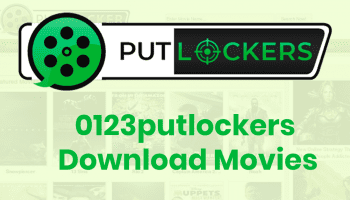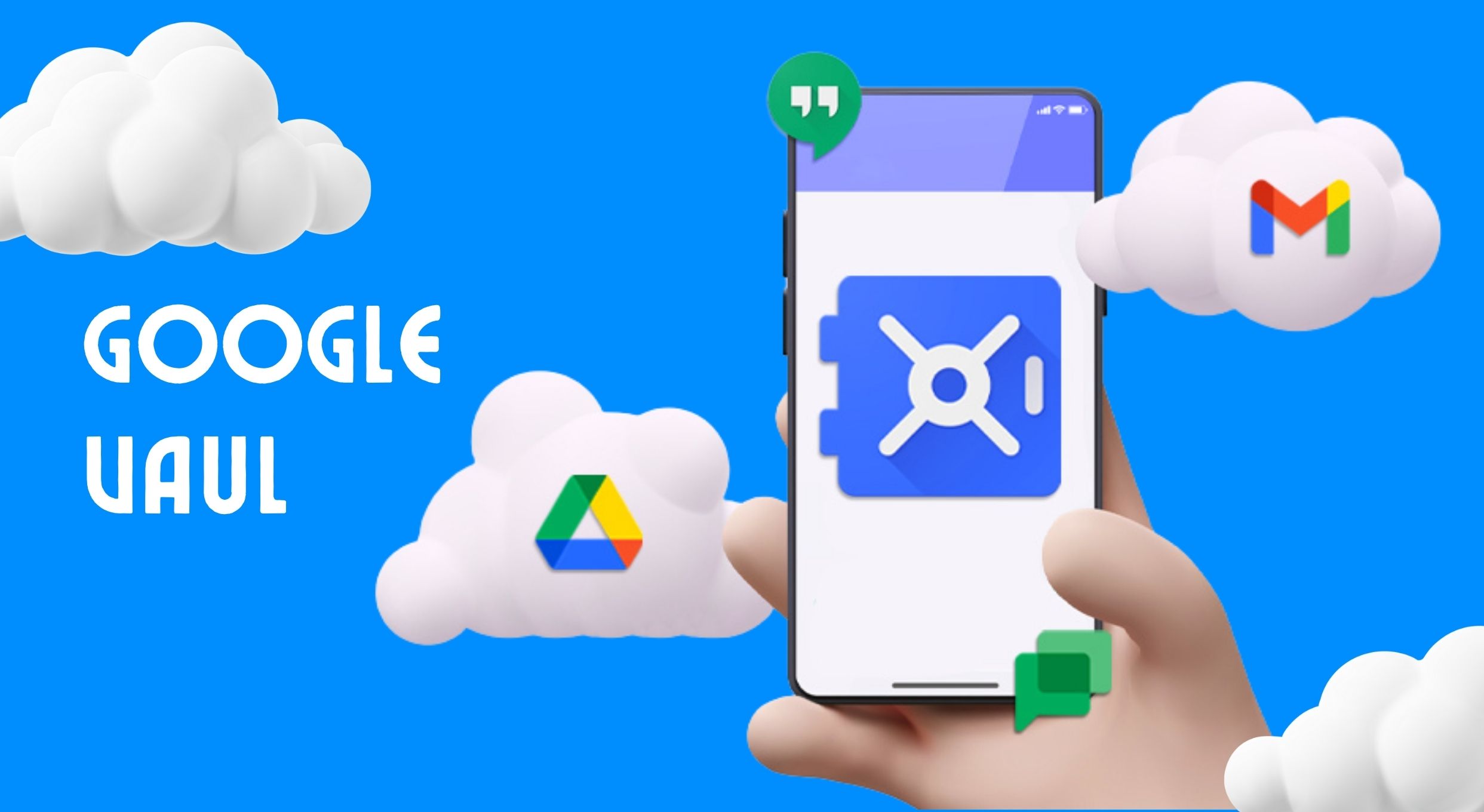The corporate landscape is evolving, and so are the dynamics of workspace management. With constant data production and collection, companies are looking for efficient ways to store, keep, and analyze the data.
That’s where Google Vault comes into play. With its unique properties and features, Google has launched its new Google Vault, a repository for all kinds of data.
It works as an eDiscovery tool for the Google Workspace to categorize, store, and find information and data. Moreover, companies are actively employing the Google Vault to share and find company data through their organizational Google Workspace.
However, Google Vault is not just a mere backup and restore app. It has many advanced key features that make it a stand-alone revolutionary tool for eDiscovery and information governance.
Wanna know what the craze is about Google Vault? Keep reading to learn more!
What is Google Vault?
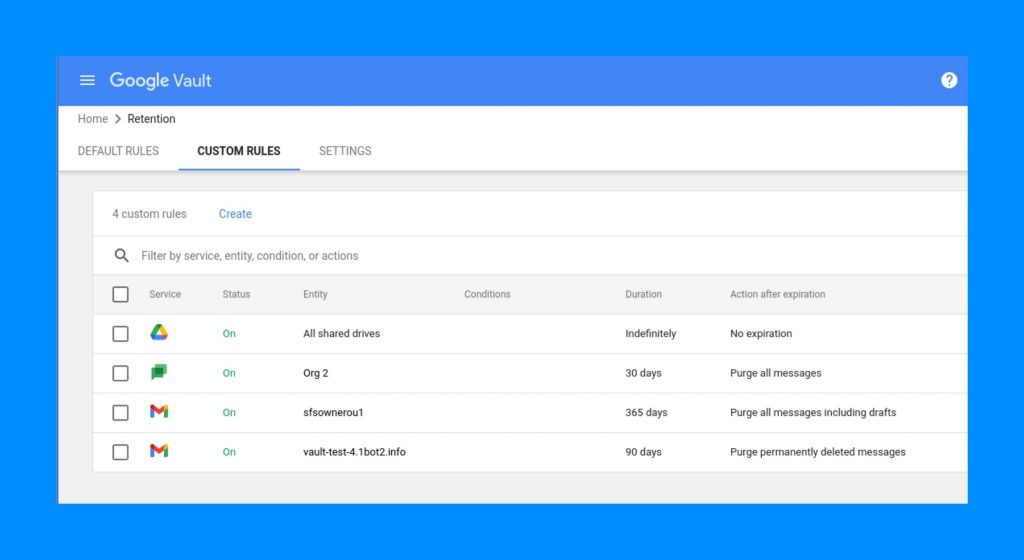
Google Vault is the newly launched tool that helps in information governance and acts as an eDiscovery solution. It is generally considered a data archiving and restoring service that works for Google Workspace.
However, it is more than just a cloud storage or drive. It is a complete package for data archiving in the Google Workspace. Also, it suitably collects data from emails, Google Meet recordings, Calendar events, Drive files, and even Google Chatroom messages.
In the corporate world, the Google Vault has become a popular trend for its data storing, retaining, discovering, and exporting features. Also, companies are willingly taking its assistance to manage the data flow and usage within the organization.
Additionally, the businesses and enterprises are using Google Vault for managing information and data for legal purposes. They can also use this data during compliance and regulatory checks.
Unique Features of Google Vault
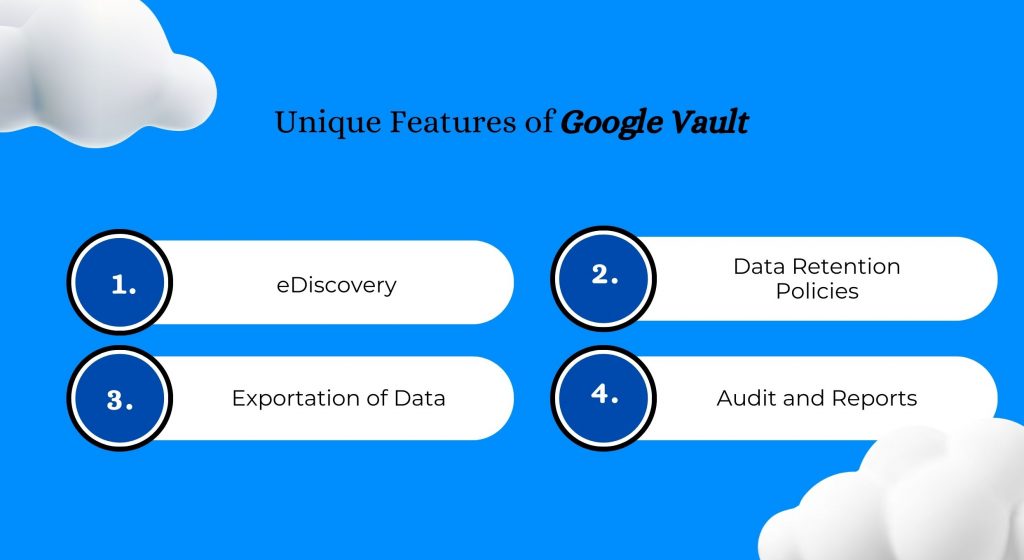
As a revolutionary archiving tool, Google Vault has some unique features that distinguish it from its peers in the market. With these features, Google Vault lets you to access the data from your organization’s Google Workspace. Its unique features include:
1. eDiscovery
With the help of Google Vault, you can access the data from all the different kinds of services available under the domain of Google. From Gmails, Drives, to even Hangout Chats, you can search and collect the information from these services.
Additionally, you can retain important company information and data in the archives for a specific period of time. And, access this archived data whenever there is a need for it in the organization.
2. Data Retention Policies
You must already know how much data a company produces through emails and messages on a daily basis. However, storing all this data can be quite difficult for proper maintenance and management. So, Google Vault has a feature that allows companies to determine the retention policy for their data.
You can have different retention policies for managing and storing your company chats and emails, and your important drive files and other sensitive data. Also, this way you don’t need to have a single retention policy for all your data, making its management difficult.
3. Exportation of Data
One of the best features of Google Vault is that, apart from storing and retaining company data, it also allows administrators to export the data. If you find some important organizational information or files that you need to collect, you can use the Google Vault to find and export the files to your system.
Additionally, you can also collect relevant chats and emails to export them and use them during legal and compliance checks. This, in a way, helps you to process the exported data further and use it for different purposes.
4. Audit and Reports
Google Vault has high-quality audits and reporting tools that help you to get proper reports about data access by your company workers. If you want to check which administrator collected the data and when, you can just refer to the audit logs of Google Vault.
Apart from the access, you can also collect reports about the searches, data exports, and holding sets by different employees. Apparently, this helps you to monitor how data is being collected, stored, and retrieved by company employees.
Google Vault Uses
As a versatile data management tool in Google Workspace, Google Vault is used for a variety of data management processes. Some of its uses include:
- Archiving — With the help of Google Vault, you can easily archive company data and information that is shared across the different Google services. Also, the retention policies enable you to choose what kind of data is archived for how long.
- Holds — This is a feature that administrators use to protect and store sensitive company data for an infinite amount of time in Google Vault. And, this data is subject to exportation during any legal or investigation process.
- Search — Google Vault is the revolutionary eDiscovery tool. That means you can easily find data and information across all the Google services through its search feature. Moreover, there are certain search parameters that you can use to specify the kind of data you are looking for.
- Export — The best usage of Google Vault is for exporting data and information from the archives. After finding your data from the archive, you can export the file in a variety of formats for further processing.
How to Log in to Google Vault?

Accessing and logging into your Google Vault is quite a simple process. Here is a step-by-step guide for signing into Google Vault that you can follow.
- Step 1: Sign in to Google Vault — You need to sign in to your Google Workspace account and then open Google Vault. In case you are not able to log in to the Google Vault, you can try communicating with your Google Workspace administrator to give you access.
- Step 2: Create a Matter — After opening Google Vault, you will find a drop-down menu with three options: Retention, Matters, Reports. Open the Matters menu and create a folder.
- Step 3: Search for Data — Once your folder is created in Matters, you can search for company data and relevant information by typing keywords on the search bar above. Without proper permission from the administrator, you might not be able to see the search bar.
- Step 4: Preview the Results — After searching for the data, you will receive a list of files with the keywords you mentioned. On the right side, you will find a menu for each of the files. Click on the View menu to get a preview of the data.
In case you want to export the data, you will need the administrator’s access permission. With the proper authorization, you can export the data in any file format you want.
Benefits of Google Vault

Managing and maintaining corporate data can be quite difficult. However, Google Vault has simplified the entire management process. Some benefits of using Google Vault include:
- Organizes data in categories and stores data in an orderly manner. Also, with the specific retention policies, you can easily manage and store the company data.
- You can export important data and information in any format from Google Vault. This can be useful during company audits and investigations.
- Along with the strong search engine features of Google, you can discover data and important files from the Google Vault using keywords. Moreover, you can even find specific types of files just by mentioning the file name.
Limitations of Google Vault
Even though Google Vault has revolutionized data management and archiving for the corporate world, there are certain limitations. Some of these limitations include:
- Google Vault cannot create any differential backups for the company data. Unlike Google Drive, which lets you to have differential backups, you cannot create differential backups for data in the Google Vault.
- There are chances of storing duplicate data in Google Vault. For instance, when a particular file is accessed by many accounts, Google Vault will create separate backups for the same file.
- You need to have Retain in your system or GWAVA Cloud for specifying the retention policies for your archives. Without Retain, you cannot manage the retention period for your data.
More Than a Backup & Restore Service
Google Vault is not a mere backup and restore service application. It has features that make it more than just a backup service. With its robust data archives and eDiscovery search tools, it has transformed the concept of data management in Google Workspace.
Moreover, you can store, keep, hold, search, and export important company data for a long period of time in Google Vault. Along with its benefits and limitations, it has brought remarkable technology for eDiscovery and information governance.
Read Also: