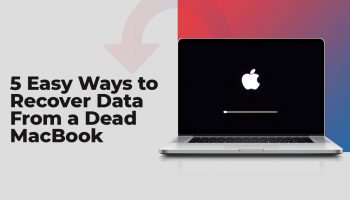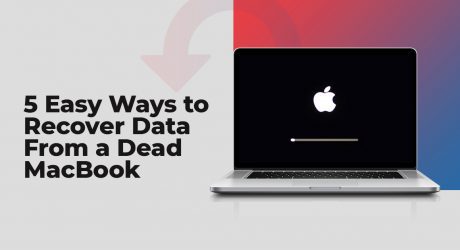You may not have thought about it, but the battery is one of the most important components of any laptop. It gives you freedom. Freedom to work from different places, freedom to move from the living room to the kitchen while watching your favorite series, etc.
In recent years, we have seen a clear trend towards increased mobility not only in computers but also in consumer electronics in general. As a result, batteries are entering our lives more and more – apart from phones and laptops, which have been running on batteries for a long time, we are increasingly finding them in cordless vacuum cleaners, portable household tools, and, of course, electric cars.
The increasing influx of mobile devices is also leading to a steady improvement in the batteries they use. However, still, proper operation is related to the long and trouble-free use of your portable devices. And since mobile computers are still one of the most widely used devices in everyday life, we will focus on how to properly care for your laptop battery, including keeping track of battery data so that you can get the most out of it for the longest time.
What are the different types of laptop batteries?

The batteries that power our laptops are changing slowly and gradually over the years as they become more unpretentious in terms of maintenance.
The first batteries widely used in laptops were nickel-cadmium (NiCd). What is specific about them is that they have the so-called “memory effect”, which means that the battery must be completely discharged before you turn it on to charge again. Fortunately, they are no longer widely used.
They were followed by nickel-metal hydride (NiMH) batteries, which are the next step in the evolution and are still used in cordless vacuum cleaners, for example.
Modern laptop batteries are mainly lithium-ion (Li-Ion) and lithium-polymer (Li-Po). They have many advantages, but one of the most important is that you do not need to let them discharge completely before recharging. Unlike nickel-cadmium batteries, lithium-ion and lithium-polymer batteries do not have a “memory effect”, so they can be charged at almost any time without drastically affecting their lives.
1. Battery maintenance
Maintaining your laptop battery is not complicated and does not require much attention, and if you follow the tips below, you will get longer life with maximum performance.
2. Initial charging
You do not need to let the battery discharge to 0% to turn it on to charge. New batteries are usually sold with a factory charge, so after installing it, it’s a good idea to let it drop to about 15% (until the low-charge laptop message comes out) and then charge it to 100%. After this cycle, you can charge it when it is convenient for you.
3. Battery charging
Modern batteries have protection against recharging. So it doesn’t matter if you leave them plugged in or not, they stop getting power when they reach 100%. However, it is recommended that if you use your laptop mainly on a charger, do one discharge cycle once a month to extend its life.
However, it is more important to remember that you should not leave the battery uncharged (0%) for a long time, as this can damage it or drastically shorten its life.
4. Proper use of the laptop
The only rule is to use the laptop so that it works for you. When you are near a laptop charger – use it. When you need mobility, use your laptop on battery. There is no rule that forbids using the laptop with the power on, even when the battery is 100% charged.
From time to time you can calibrate the laptop batteries to make sure that the data you receive about its health and capacity is as close as possible to the real thing. To do this, you need to charge the battery to 100%, let it drop to at least 3%, and then charge it to 100% again.
Keep in mind that this will do a full battery cycle, which is recommended in case your laptop does not properly read the remaining charge. Avoid calibration too often, as it can contribute to faster depreciation of the laptop batteries.
5. Battery care
Older laptop models have higher power consumption and last less time with a full battery charge. For this reason, consumers often choose to purchase an additional battery. In this case, it is recommended that you use the batteries alternately.
Otherwise, there is a good chance that you will leave one of the batteries without charging for too long, and this leads to the risk of the voltage falling below the required minimum. If this is the case you will have trouble charging the battery again.
If you end up wanting to keep your battery out of your laptop for a while, we advise you to leave it at about 70% and at room temperature.
Read Also: