Let’s say you are an up-and-coming graphic designer, and it is obvious to you to be up to date with all the latest graphic designing software. But if you are not that well to do, then you might want to look for free graphic design software.
These free software are very effective in their design and creativity. There are professional graphic designers who also use this free software as well. These software are very user-friendly and easy to operate for beginners and professionals.
We all know about most professional graphic designing software available in the market. Few of these softwares are in a collection under the Adobe Creative Cloud. Here, you can find Photoshop, Illustrator, and InDesign. These softwares are mostly paid for and used by professional graphic designers.
Now let’s see a few of these graphic design software that is free for you to use.
Top 10 Free Graphic Design Software
Here is the list of the top ten free graphic design software that you can use for graphic design in 2023.
1. Canva
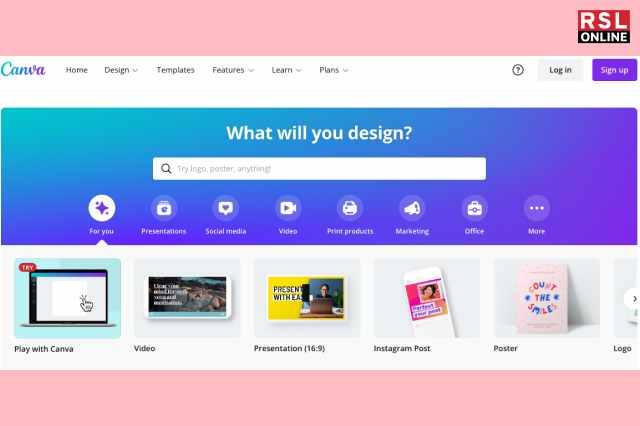
This software was launched in 2013, Canva is one of the best online design tools for beginners. This enables anyone to create simpler to more complicated designs. Canva is free software that helps you create posters, leaflets, cards, and even retouching pictures.
A few of the features in Canva are,
- The software is supported on Windows, iOS, Android, and Mac
- 194,592 free templates are available
- 76,103 icons and 1,391,007 free photos
- NGOs can use the premium features for free
- Enable to design along with popular apps
- The premium versions also provide improved features
- It is hard to get 300 DPI graphics
- Ratings are 4.9/5.0 stars
2. GIMP

This is a cross-platform image editor software that is available in GNU/Linux, OS X, and even more operating systems as well. It is totally free software, where you can change the source code and distribute the changes as well. This graphic design software is free to download for windows 7.
It doesn’t matter whether you are a graphic designer, photographer, illustrator, or even a scientist. This GIMP software can provide you with very creative tools which will help you to enhance your creative productivity. Even you can customize your options.
A few features of GIMP are,
- This is supported on Linux, Windows, macOS, and Sun OpenSolaris.
- Digital retouching
- Wide range of plugins
- Supports all file formats
- But this software doesn’t support Photoshop plugins
- Ratings 4.6/5.0 stars
3. Vectr

This is another free graphics software that is used to create vector graphics intuitively and easily. This is one of the more straightforward tools to use and a cross-platform tool to bring your creation to reality.
Vectr’s tools are very intuitive, and they create beautiful graphic designs. Through this software, you can develop real-time methods. You can also create and edit designs live, and you can do designs on the app and the desktop version.
A few features of Vectr are,
- It is available online.
- User-friendly
- No massive curves in learning.
- There are user guides & online tutorials available.
- This software collects your data
- The ads that are displayed are annoying in a few cases.
- Ratings 4.8/5.0 stars
4. Infogram
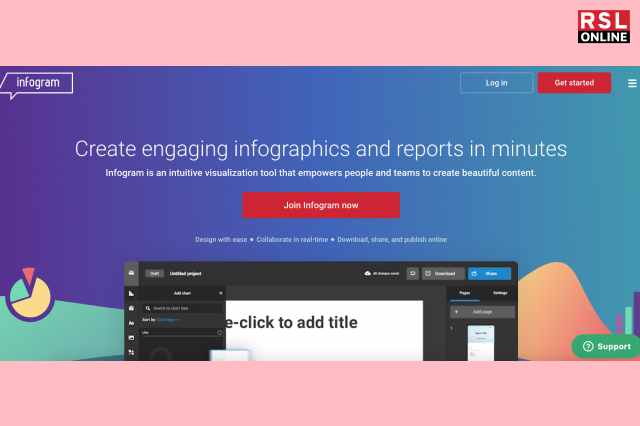
You can easily create infographics and reports in a matter of minutes. The infogram software is highly intuitive with the help of their visualization tools.
You can use your creative designing skills on an animation level as well. There are a lot of effects such as zoom, bounce, flip, fade, and slide into your work.
A few features of the infogram are,
- More than 35+ charts and 550+ Maps
- Dazzling designs that are easy to make
- One million images and icons
- Easy to drag & drop editor
- Import your data easily
- Interactive dashboards
- You can publish content online
- Team collaboration
- Ratings 4.8/5.0 stars
5. Pixlr
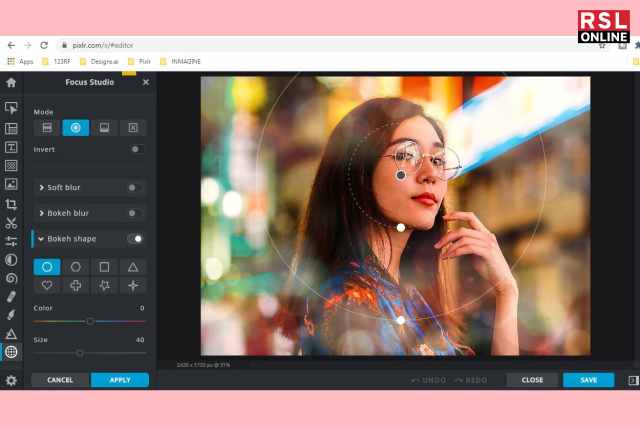
Pixlr is an online photo editor that lets you edit your photos and create incredible designs from your browser. This is one of the best graphic design software that is absolutely free of cost.
You can create professional-level intuitive photos and graphical designs with all the AI-powered editing tools. You can create image formats in PSD, PXD, JPEG, PNG, WebP, SVG, and many others.
A few features of the Pixlr are,
- Revision Control
- Text Tool
- Remove objects
- Social media integration
- Import to web
- Available import-export option
- Many built-in Templates
- Ratings 4.7/5.0 stars
6. Photopea

Photopea is a raster graphics editor that is usually used for image editing, making illustrations, web design, or converting from one image format to another. It is a software that supports advertisements.
You can operate this software from multiple web browsers, including Opera, Edge, Chrome, and even Firefox.
A few features of Photopea are,
- It has spot healing tools.
- A clone stamp for healing brush
- Patch tools
- There are multiple layers
- Many filters and shapes
- Ratings 4.6/5.0 stars
7. Inkscape
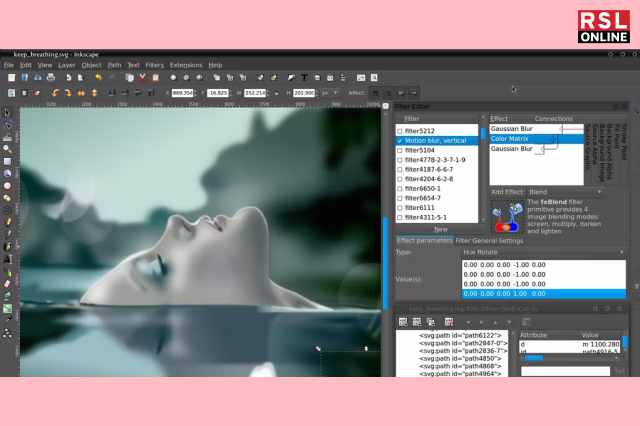
Inkscape is free software that is open source for vector graphic design editors on web browsers such as GNU/Linux, Windows, and even MacOS X.
Whether you are a designer, illustrator, or web designer, then the vector editor software is for you. Inkscape uses a very standardized SVG file that is the primary format.
A few features of Inkscape are,
- Create amazing vector art
- Free & open-source graphic design software
- A cross-platform app that has a helpful community
- Accessible to use graphic designing software
- Has slow responding software.
- The control system could be improved
- Ratings 4.5/5.0 stars
8. Adobe Spark
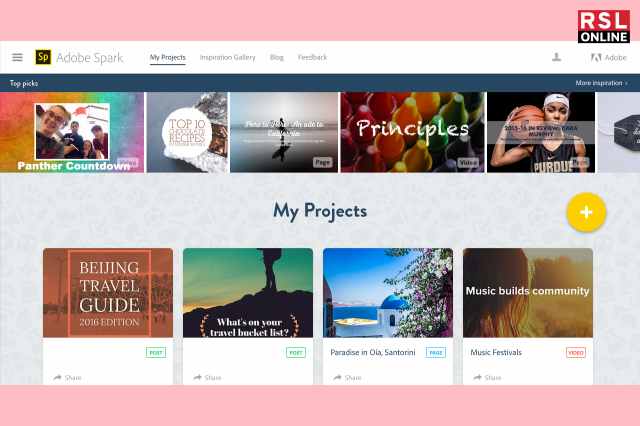
This is a potent graphic design tool that is used mainly in the education sector by teachers and students. It is used to create and edit images, videos, web pages, and a lot more.
Adobe Spark also includes specific tools such as Adobe Spark Post, Page, and Video. All this software can be opened through any web browser.
A few features of Adobe Spark are,
- Professional Graphics are used for visual impact.
- Scroll through One-Page Websites
- Used to promote video
- Used to leverage social media through this software
- It is a web-based software
- Ratings 4.5/5.0 stars
9. Blender
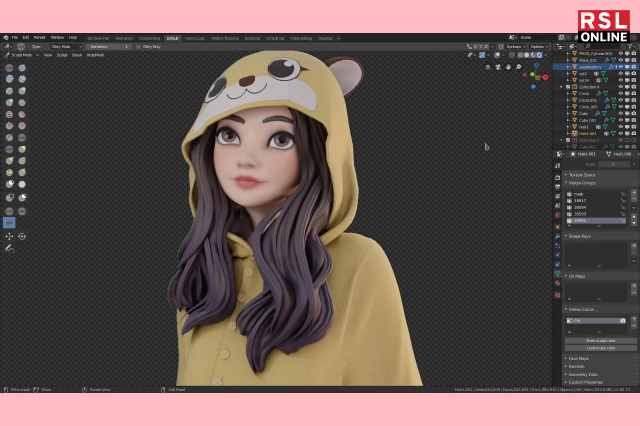
Blender is graphic design software that is used for 3D image creation. It is free software. It can support the entire 3D pipeline, that is, modeling, rigging, simulation, and rendering.
This like composition, animation as well as motion tracking are also available. It can even be done in video editing and game creation.
A few features of Blender are,
- It integrates the pipeline tools
- It is a customizable UI
- Game creation
- Camera and object motion tracking is available
- High-end production for path tracer
- Also used as Python scripts
- Ratings 4.6/5.0 stars
10. Krita
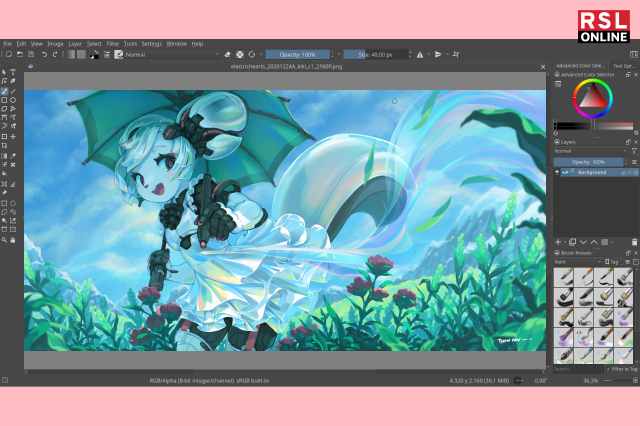
Krita is free software that is used for painting programs software. This tool is used by artists that use affordable art tools for everyone to use. This Krita software tool was started by the KDE community in 1998.
This tool is still a part of the KDE community; all the Krita contributors are a part of the KDE community. It is a very intuitive tool, here you can save all your work here properly.
A few features of Krita are,
- This has an HDR support
- Resource manager
- It has a mirroring tool
- Innovative brush engines and types
- Customized interface
- Ratings 4.7/5.0 stars
Frequently Asked Questions (FAQs):
For most graphic designers, Adobe Photoshop is a widely popular and versatile software in the market. For the purpose of designing, editing, and digital art.
One of the best software that is used by beginners is Canva. It is quite user-friendly and contains easily used templates for everyone to use.
Graphic design software range from low-cost or free as well as expensive ones too. GIMP is free software, but Adobe Photoshop costs about $20.99/ month.
On An Ending Note!
The main use of this graphic design software is to help beginners with the initial graphical works. All the software here are free and are quite user-friendly as well.
Businesses are always looking for good graphic designers to prepare high-quality work to upgrade their portfolio and success.
Read Also:





























Dylan Hendrix
May 27, 2023 at 2:40 pm
I appreciate you sharing this blog post. Thanks Again. Cool.
Giuliana Barber
May 28, 2023 at 6:18 pm
I like the efforts you have put in this, regards for all the great content.