Billions of images are shared online every single day in a variety of formats. Arguably the two most popular formats, however, are JPGs and PNGs.
But what are the differences between the two file formats? When comparing PNG vs. JPG, how do you know which is better than the other?
That’s what we’re here to look at today. Read on to find out more about JPGs, PNGs, and what makes them distinct from the other.
What Is a JPG File?
Joint photographic experts group, often shortened as JPG or JPEG, is a file format used for most digital photos and images. JPGs are especially useful for colorful images with detailed shading.
Many choose JPG files not just because of their accessibility, but also for their responsive presentation relative to their file size. JPGs often look more than presentable even when compressed.
JPGs are, however, not suitable for line drawings or anything with sharp corners. The sharp contrasts between pixels can muddy the image.
What Is a PNG File?
PNG files are arguably the most popular lossless image compression format that’s available today. Portable network graphics, otherwise known as PNGs, largely replaced GIFs when transferring images online.
On top of its versatility, many tout PNGs’ ability to facilitate transparent images. As such, PNGs are important for logos and other branding services.
Biggest Differences Between PNG vs. JPG
One of the key differences between PNG vs. JPG is how the information within an image is transferred. JPGs use an algorithm that discards some of the information to reduce the file itself.
PNGs, on the other hand, use lossless algorithms that keep all the information in an image. This usually means that a JPG and a PNG of the same image will have varying file sizes, with JPGs usually being larger.
Is One Better Than the Other?
This is all to say that there’s no “right” choice when choosing between converting something to a PNG or a JPG. It all depends on the image you’re exporting and what you’re using it for.
JPGs, therefore, are great for compressing images without seemingly losing any of their quality. As such, they’re great for photos and more realistic images.
PNGs are better suited for cartoons or non-realistic images. As we mentioned earlier, they’re also excellent for logos and branding materials due to their transparency.
Can You Convert PNG to JPG and JPG to PNG?
Sometimes you downloaded an image as a JPG but you want to convert it to a PNG for a variety of reasons. Sometimes you need to do the opposite, as a PNG file isn’t supported but a JPG is.
Luckily, you can convert a PNG to JPG, and vice versa. There are various ways you can do this, such as through a browser extension or through a specific program.
Understand that sometimes the quality of an image can be compromised. Using something as intuitive as an Adobe program is the best bet to retain an image’s quality from one format to another.
Leveraging JPGs and PNGs
When comparing PNG vs. JPG, it’s important to know their specific properties and their intended uses. Leverage this guide to help you decide when you should use a JPG over a PNG, and vice versa.
For more informative articles on image formats and other topics, check out the rest of our site!
Read Also:












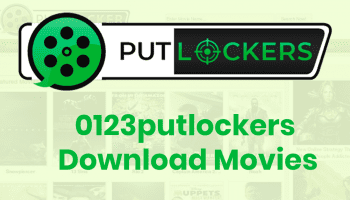




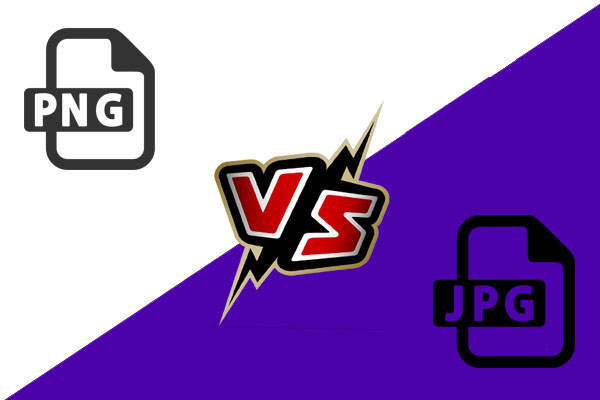











fast start keto gummies
August 24, 2023 at 4:27 pm
Continue to encourage others and share your knowledge.