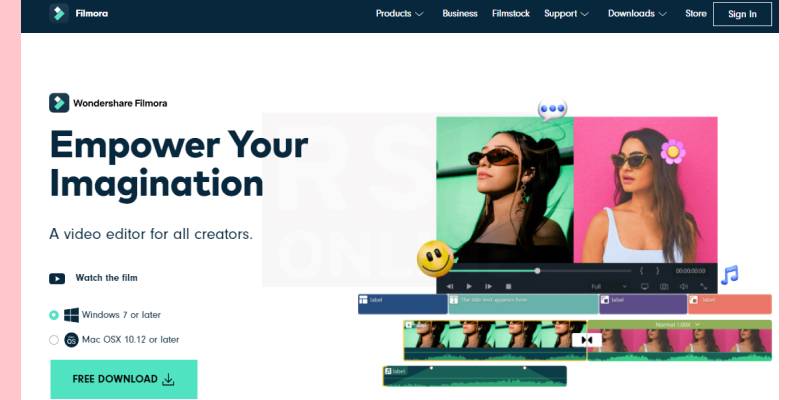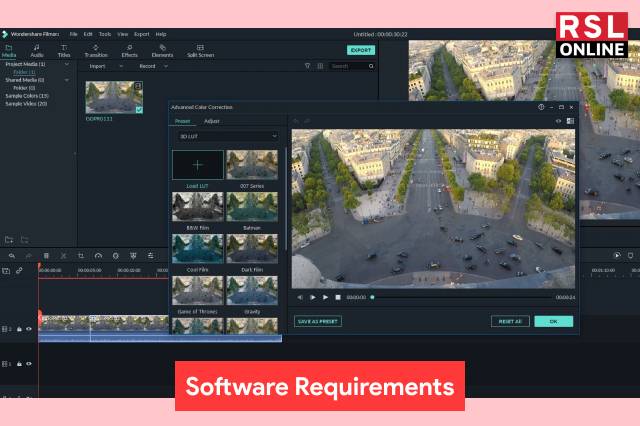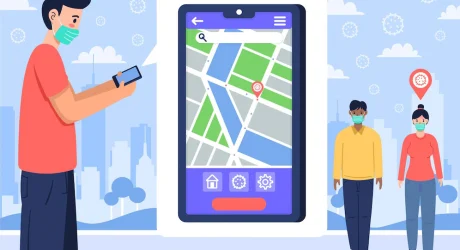Filmora 9 can be your go-to video creating application if you don’t want to use Windows movie maker and iMovie. While the application claims to be an alternative to the predominantly used Windows movie maker and iMovie, it has some distinguishing features.
Video content creators, especially YouTubers, love Filmora 9 since it offers the best features for creating tutorials and educational videos.
The various features of Filmora 9 allow 4k video editing, green screen support, noise removal, direct social sharing, GIF support, color tuning, etc.
The first reason that makes it an excellent video editing app is its user-friendliness. If you are a beginner at creating videos, you will love using Filmora.
As for the rest of the reasons, features, and pros & cons, you can keep reading this piece of content.
What Is Filmora 9?
Filmora 9 is a beginner-friendly, easy-to-use video editing program created by Wondershare. It has very simplistic features to create YouTube and social media video content. In addition, the application facilitates fast video editing speed and smoothness of use.
Filmora 9 Features
It may be an easy-to-use program but it can make impressive video edits as it packs some of the advanced video creation features. Here are the details of various video editing features of Filmora 9.
- Green Screen: You can use the green screen on Filmora 9. It allows you to add special visual effects using the Chroma Key tool. Green screen is one of the most advanced features of the video creation industry; Filmora 9 offers its users access to that advanced features.
- Audio Mixer: The program allows users to adjust the audio track of every individual track on your timeline.
- Pan & Zoom: With this, you can use still footage and add zooming, panning movements to them.
- Advanced Text Editing: You can add customized texts to the videos you create on Filmora 9. You can edit the color, font, size, and even animation of the video that you create on Filmora 9.
- Color Tuning: You can now adjust the white balance and color tuning to make a beautiful dynamic range for wide-angle shots.
- Screen Recording: You can easily record the screen of your video using Filmora and make better smartphone tutorials for your YouTube channel.
- Audio Equaliser: Filmora 9 gives you an audio-equalizer to help you tune the music and audio tracks in the video.
- Video Stabilization: If the video you created had shaky effects during the shoot, you can remove that using the video stabilization feature.
- Split screen: The split-screen option helps you play more than one video side-by-side when creating the video in Filmora 9.
- 3d Lut: This feature allows creators to choose from some of the best color grading options inspired by popular movies.
System Requirements For Filmora 9
You can use Filmora 9 in various devices, including Windows OS and Mac OS. Here are the required system specifications for better understanding. If your device fulfills these requirements, you can download it.
|
Operating System |
On Windows- 7/8/8.1/10 (64-bit)
On Mac– 10.7 to 10.15. |
|
RAM |
4 GB to 8 GB of RAM is required. |
| CPU |
Intel i3 with 2 GHz frequency is good for Windows. However, for Mac, Intel i5 with a 2 GHz frequency is necessary. |
|
GPU |
Intel HD Graphics, or AMD Radeon. |
| Hard Disk |
Minimum 10 GB of memory is required. |
Filmora 9 Video Formats
You can import almost all video formats for editing and export them in any format you desire. Here are some of the formats of video and audio that you can import and export in Filmora 9.
|
Video Formats |
Filmora 9 Supports all of these video formats. The list includes MP4, AVI, H261, H264, 3GP, MOV, MPEG, FLV, MKV, M4V, VOB, RMVB, TS, WMV, ASF, M2TS, WMV, ASF, and many more. |
| Audio Formats |
MP3, WMA, AAC, AC3, OGG, WAV, M4A etc. |
|
Photo |
JPG, JPEG, JPE, GIF, DIB, JFIF, TIF, TIFF, BMP, PNG, etc. |
Filmora 9 Pros & Cons:
Filmora 9 undoubtedly is a good video creator. But everything has its pros and cons. So here are some specific slides of Filmora 9 that lift it and some cons pull it down.
Filmora 9 Pros:
- First of all, Filmora 9 is good for beginners. It makes learning video editing easier.
- There are lots of features, transitions, and effects.
- Multitrack editing.
- It helps create beautiful-looking video edits.
- Video stabilizing option available.
- You can add multiple audio tracks in one video timeline.
- Improved Chroma key feature facilitates the use of the green screen.
- Color tuning option is available for better dynamic range in your videos.
Filmora 9 Cons:
- You need to log in multiple times.
- It gets slow while editing a 4K video.
- Lacks some necessary shortcuts.
- The watermarks annoy the users.
Filmora 9 Alternatives
Filmora 9 has many alternatives and there is nothing surprising about that. If you’re looking for its alternatives then we can cite some of the industry favorites like-
- Adobe Premiere Pro.
- iMovie.
- Blender
- Camtasia.
- Final Cut Pro X.
- Windows Movie Maker.
- InVideo.
- DaVinci Resolve.
Filmora 9 Price
So, How much does Filmora 9 cost? Here are the popular pricing plans of this platform.
There are three plans- Annual, Perpetual, and the Annual bundle plan.
|
Annual Plan |
Perpetual Plan |
Annual Bundle Plan |
| $39.99/ yr | $69.99 (one-time fee) |
$99.87/yr |
|
Export videos free of watermarks |
Export videos free of watermarks | Export videos free of watermarks |
|
One year of free updates. |
Access to Filmora X for a lifetime. | One year of free updates. |
| Senior technical support | Senior technical support |
Senior technical support |
| Unlimited asset download and preview | Unlimited asset download and preview |
Unlimited asset download and preview |
Conclusion
For a beginner in video editing, Filmora 9 can be a very handy program to have. Its features are also attractive, and they have great features for very affordable pricing plans. We hope to have covered everything you need to know about filmora 9. We also hope that this article will help you make a purchasing decision.
Read Also: