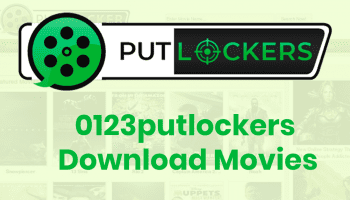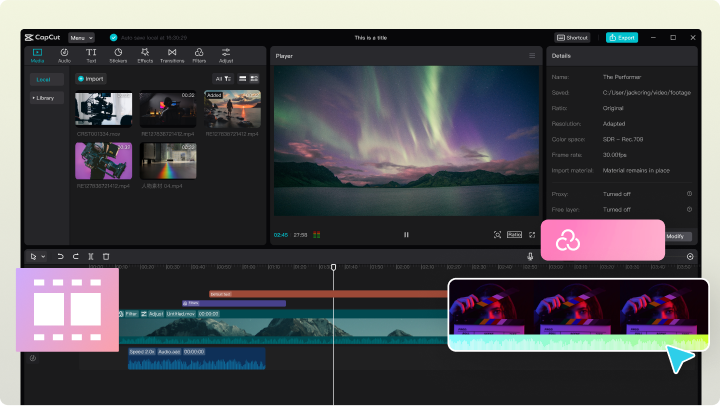In the fast-paced world of digital marketing and online businesses, captivating videos have become indispensable for effective communication and engagement with the target audience.
As businesses strive to stand out from the crowd, the demand for professional-quality video content continues to grow. Enter CapCut the free online video editor, the ultimate tool that empowers businesses to create stunning videos with ease.
In this article, we’ll explore how CapCut Online Editor can be the catalyst for your business video success.
User-Friendly Interface And Powerful Editing Tools
CapCut Online Editor offers an intuitive user interface designed to make video editing accessible to users of all skill levels. Whether you’re a seasoned videographer or a novice content creator, the platform’s user-friendly layout allows you to navigate effortlessly through its features. With CapCut’s comprehensive suite of editing tools, you can trim, cut, merge, and arrange your video clips seamlessly.
The editor’s drag-and-drop functionality enables you to add visual effects, filters, and transitions effortlessly. CapCut’s extensive library of pre-built templates and customizable elements ensures that your videos are visually striking and tailored to your brand’s identity. From text overlays to animated graphics, you have the flexibility to create professional videos that leave a lasting impression.
Advanced Features For Creative Freedom

Image Source: CapCut Website
CapCut Online Editor goes beyond basic video editing, providing advanced features that elevate your videos to new heights. The platform offers precise control over audio editing, allowing you to adjust volume levels, add background music, or incorporate voiceovers. With the multi-layer timeline, you can synchronize audio with visual elements, ensuring a seamless viewing experience.
One of the standout features of CapCut is its support for high-resolution videos. Whether you’re working with 4K footage or higher, CapCut’s online editor ensures that your videos retain their quality without compromising on performance. This capability is particularly valuable for businesses that want to showcase their products or services with crisp visuals and stunning detail.
Streamlined Collaboration And Efficiency
Efficiency is vital when it comes to creating business videos, especially in collaborative settings. CapCut Online Editor understands this need and provides robust collaboration features that simplify the video production process. With real-time editing capabilities, multiple team members can work on the same project simultaneously, saving time and streamlining workflows.
The platform also allows for seamless file sharing and cloud-based storage, ensuring that everyone involved has access to the latest versions of video projects. This collaboration-centric approach promotes effective teamwork, enabling businesses to produce high-quality videos within deadlines and achieve their marketing goals.
Optimizing Videos For Social Media Platforms
With the prevalence of social media as a marketing tool, businesses must optimize their videos for different platforms. CapCut Online Editor recognizes this need and offers tailored features that simplify the process of adapting videos for various social media channels. Whether you’re creating content for Instagram, YouTube, Facebook, or TikTok, CapCut provides pre-set aspect ratios and export settings optimized for each platform.
Additionally, CapCut’s online editor allows you to add captions, subtitles, and engaging text animations to ensure that your videos are accessible and attention-grabbing. By leveraging CapCut’s social media optimization capabilities, businesses can maximize their reach and engagement on different platforms, ultimately driving business growth and success.
Unlocking Creativity With CapCut’s Effects And Transitions
CapCut Online Editor takes your videos to the next level with its extensive collection of effects and transitions. With just a few clicks, you can transform your footage into a visually stunning masterpiece. Whether you want to add cinematic flair, create eye-catching transitions, or enhance the mood with color grading, CapCut offers a wide range of options to unleash your creativity.
The platform provides a diverse selection of filters, including vintage, retro, and modern styles, allowing you to achieve the desired aesthetic for your videos. You can experiment with different effects and customize their parameters to perfectly match your brand’s visual identity. With CapCut, you have the power to create videos that captivate and engage your audience from start to finish.
Harnessing The Power Of CapCut’s Text-To-Speech Feature
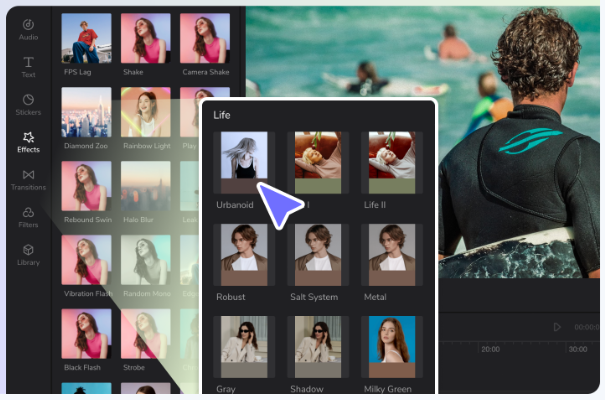
Image Source: CapCut Website
Voiceovers and narration play a crucial role in conveying your message effectively. CapCut Online Editor simplifies this process with its innovative text-to-speech feature. Instead of recording voiceovers or hiring voice talent, you can input your script and let CapCut generate natural-sounding voiceovers in multiple languages.
This feature not only saves time and resources but also ensures consistency in the audio quality throughout your videos. Whether you’re creating tutorials, product demos, or promotional videos, CapCut’s text-to-speech feature enables you to deliver your message with clarity and professionalism.
Seamless Integration With CapCut Mobile App
In addition to its robust online editor, CapCut offers a mobile app that seamlessly integrates with the desktop platform. The CapCut mobile app, along with its video background remover feature, allows you to continue editing and refining your videos on the go. You can capture footage using your smartphone, import it into the app, and take advantage of the same powerful editing tools and effects available in the online editor.
This integration provides flexibility and convenience for businesses that need to create and edit videos while on location or during travel. With CapCut’s mobile app, you have the freedom to work on your videos whenever and wherever inspiration strikes.
Conclusion
CapCut Online Editor stands as the ultimate tool for business video success. Its user-friendly interface, powerful editing tools, advanced features, collaboration capabilities, and social media optimization functionalities empower businesses to create captivating and high-quality videos. From the seamless editing process to the extensive effects and transitions library, CapCut offers everything you need to produce videos that leave a lasting impact on your audience.
With CapCut, businesses can unlock their creativity and transform their raw footage into visually stunning works of art. The platform’s text-to-speech feature simplifies the process of adding voiceovers, while the mobile app integration allows for on-the-go editing and flexibility. By leveraging CapCut’s capabilities, businesses can effectively communicate their brand message, engage their audience, and achieve their video marketing goals.
In today’s digital landscape, video content plays a pivotal role in driving business success. With CapCut Online Editor, businesses have the ultimate tool at their disposal to create remarkable videos that captivate, inspire, and elevate their brand to new heights. Embrace the power of CapCut and unlock the potential of your business video endeavors.