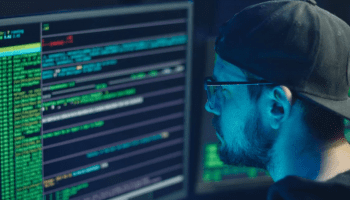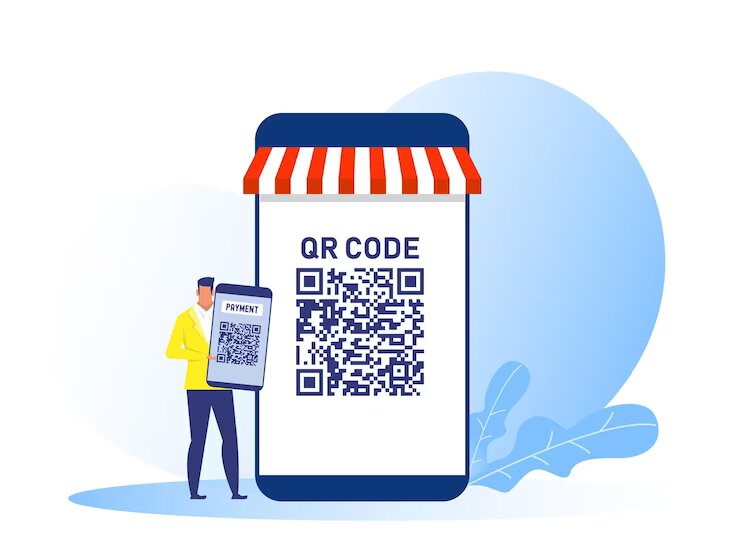A QR (quick response) code, in essence, is a type of barcode that can provide easy access to any online information. It could help you get into a website, acquire someone’s contact information, or get directions to a location.
And using them is quite easy as well. In this case, all you need to do is open the camera on the smart device you’re using and scan the code. That’s all, basically.
However, there’s still a silver lining here that you need to be aware of. Yes, you’ve understood it correctly. Sometimes, using a QR code can also give malware easy access to your device. So let’s learn how you will be able to prevent such a scenario.
1: Guard Yourself First
If you are anything like me, your smartphone will probably have every possible personal data that you have to spare. Thus, if you’re not careful enough, a hacker can get access to the same and steal everything from you. And this has become a pretty common incident nowadays.
According to ExpressVPN, there has been a rise in QR code scams, with scammers creating fake codes to steal personal information from victims who scan them. So, before you do anything else, I’d ask you to up the security of your mobile device first. It’s easy to do as well. You can simply use a password in every possible place where you’ve kept your data.
2: Verify The Source
It’s essential to exercise caution when scanning QR codes from unfamiliar or suspicious sources. Malicious QR codes can be used to direct users to fake websites, phishing scams, or malware downloads. Stick to trusted sources such as official websites, reputable brands, or verified platforms to minimize the risk of scanning harmful codes.
3: Use A Reliable QR Code Scanner
Choose a trustworthy QR code scanning app or use the built-in scanner provided by your smartphone’s operating system. Make sure the scanner app has positive reviews, a good reputation, and a track record of regular updates. This helps ensure that the scanner has robust security measures in place to detect and protect against malicious QR codes.
4: Inspect The Destination URL
Before scanning a QR code, take a moment to review the destination URL that is displayed in the scanner app. Check for any suspicious or unusual web addresses. If the URL seems questionable or leads to an untrusted website, it’s best to refrain from scanning the QR code. Trustworthy sources typically use recognizable and legitimate URLs.
5: Be Cautious With Personal Information
Exercise caution when scanning QR codes that request personal information such as your name, address, phone number, or financial details. Only provide such sensitive information through QR codes if you trust the source explicitly, such as when interacting with reputable businesses or official institutions. If in doubt, it’s safer to avoid sharing personal information via QR codes with anyone or anything altogether.
6: Beware Of Phishing Attempts
QR codes can be utilized in phishing attacks to trick users into revealing their login credentials, financial information, or passwords. Be cautious when scanning QR codes that prompt you to enter sensitive data. Verify the legitimacy of such requests independently, either by visiting the website directly or contacting the company through trusted channels.
7: Update Your Device’s Security
Regularly update your smartphone, tablet, or scanning device with the latest operating system and security patches. Software updates often include bug fixes, security enhancements, and vulnerability patches. By keeping your device up to date, you reduce the risk of potential security vulnerabilities that could be exploited through QR codes.
Bonus: Be Mindful Of Public Wi-Fi Networks
When scanning QR codes in public spaces, exercise caution when connecting to unsecured or unknown Wi-Fi networks. Unsecured networks can be compromised by attackers, allowing them to intercept data or deliver malicious QR codes.
To minimize risks, using a secure and trusted network or relying on your mobile data connection when scanning QR codes in public places is advisable.
The Bottom Line
So, there you go.
That’ll be all for this blog.
If there’s something you want to share with us related to our article or not, make sure to let us know all about it in the comment section below.
We’d love to hear from you.
Read Also: