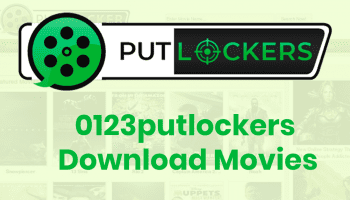The COVID-19 spread that followed it changed a lot about what a normal workplace is like.
A lot of workers were able to keep up or even get ahead in their work when they could work from home, so a lot of them made it their normal task. To give you an idea, the average worker in the UK only spends 1.6 days a week in a standard office.
IT support services need to make sure that remote workers have the tools and resources they need to do their jobs quickly and safely, no matter where they are. Therefore, Amazing Support (IT Support in London) came up with this guide.
Let’s discover some good things about working from home and what kind of technologies will help remote workers do the job with ease.
Many Good Things Keep People Wanting To Work From Home, Such As

There is evidence that letting people work from home may help them get a lot more done. In general, about 75% of people who worked from home said they were more efficient, and 37% said they could finish more projects in less time.
When workers work from home, employers can cut down on the size of their offices, which saves them money. Because of this, some businesses now run almost entirely from home. Instead of making a long-term deal, these businesses would rather rent office space that can be moved around quickly. You only need to rent these for occasional face-to-face meetings.
Companies can hire people from around the world who work from home since they don’t have to go through the trouble of getting visas. Hiring people from other countries and working together from far away helps.
Good Work-Life Balance: Employees have a better work-life balance, which makes it easier for them to handle life outside of work. Being able to work from anywhere in the world is another thing that helps this balance.
What Could Go Wrong If You Work From Home?
When you work from home, there are issues that make the pros less important:
Teams that work in different time zones and don’t use body language may find it hard to talk to each other and do their jobs together, which can lead to confusion.
When you work from home, you may have a lot of freedom, but you may also feel alone and have trouble telling the difference between work and personal life, which can cause stress.
Technology Issues: Working from home can be hard when there are problems with technology, like slow internet connections or software bugs. This is why it’s important to have good IT help.
Information Technology Support: What It Does

For IT help for remote workers to be useful, it needs to be customized to meet their unique needs. For better ways to communicate and get people in different time zones to work together, you need tools like Zoom and Microsoft Teams. Let’s have a detailed idea about what the IT support does for a better work-from-home facility:
1. Cloud Storage
It’s also important to have IT help to fix any computer issues that come up. For centralized data stores like Google Drive and Microsoft SharePoint to stay safe, secure, and easy to use, they need professional IT help.
2. Data Protection
Since so many people work from home, fears about data protection have grown to be very important. For security reasons, IT support teams make sure that VPNs, multi-factor login, and data files are all in place and being watched so that hacks and data breaches don’t happen.
3. Employee Tracking Solutions
From devising the apt employee tracking software to exploring the right solution, IT support has a big role to play in remote setups. A few applications might be installed on the employee systems, which will eventually pave the way for better monitoring. Not only does it promote active monitoring but also gives real-time updates of employees.
Ways To Help Workers Who Work From Home Use Technology
Companies need to make sure their workers have the right tools and IT support for online work to go well. Help with technology that is simple to get To get tech problems fixed quickly and get back to work as soon as possible, it’s important to set up a special IT line or chat help.
- Good hardware and software: Virtual private networks (VPNs) and protection programs are two examples of important tech tools that remote workers must be able to access. It gives them the liberty to assess any technological device even if they are not located nearby.
- Collaboration Tools: To make it easier for everyone to work together, you should give your workers access to and teach them how to use tools like Asana, WebEx, and Slack. The remote team must not feel alienated from the rest of the group, which is why these tools are needed.
- Training that never ends: To lower the risk of data leaks, it’s important to keep learning about software tools and the best ways to keep your data safe. Keep aside a particular time dedicated to rigorous training.
- Easy-to-use systems for non-techies: Not every team in your organization is well-equipped and familiar with technical jargon. What if the computer gets shut down? Will they sit idle for one complete day? Obviously not! Apps and software with easy interface make it easily functional even for non-techies.

Conclusion
Business operations have changed a great deal around the world as more people choose casual and mixed work styles. There are both good and bad outcomes to this. It’s important to provide strong IT help to keep business processes running, to get more work done by staff, and to protect important company data.
Businesses need to work with a trustworthy IT help company more than ever as more people work from home. So, are you ready to go all remote and include the most useful IT tools? If yes, do share your thoughts below. I hope this comprehensive guide provided you with useful insight. Thank you for reading till the end.
Read Also: