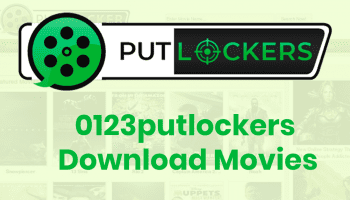Are you having problems with your internet connection?
Internet problems can be frustrating and disruptive, especially when you need to be online for work, school, or entertainment. If you’re experiencing any of the following problems, you’re not alone:
- Slow internet speed
- Frequent disconnections
- No internet connection at all
In this article, we’ll walk you through some simple steps to troubleshoot common internet problems in Australia. We’ll also discuss the best internet providers in Australia, so you can find a plan that meets your needs and budget.
5 Simple Steps To Troubleshoot Common Internet Problems In Australia

Step 1: Check Your Hardware
The first step to troubleshooting any internet problem is to check your hardware. Make sure your modem and router are turned on and properly connected. You can also try restarting your modem and router by unplugging them from the power outlet for 30 seconds and then plugging them back in.
Step 2: Check Your Cables
If you still have problems after restarting your modem and router, check your cables for any damage or loose connections. Make sure the cables are properly plugged into your modem, router, and devices.
Step 3: Move Your Router
Try moving your router to a different location if you’re using Wi-Fi. A better location will give you a stronger signal and improve your internet speed.
Step 4: Change Your DNS Settings
Your DNS (Domain Name System) servers translate domain names into IP addresses. If your DNS servers are not working properly, you may experience problems connecting to the internet. You can change your DNS settings to use Google’s public DNS servers (8.8.8.8 and 8.8.4.4) to see if that resolves the problem.
Step 5: Contact Your Internet Provider
If you’ve tried all the above steps and are still having problems, it’s time to contact your internet provider. They can troubleshoot the problem further and help you get your internet connection back up and running.
How To Check Your Internet Speed
If you’re unsure if your internet speed is up to par, you can use a speed test website to check it. Many different speed test websites are available, such as Speedtest.net and Fast.com.
To use a speed test website, simply go to the website and click on the “Start Test” button. The website will then run a test and show you your download speed, upload speed, and latency.
Suppose your internet speed is not as fast as you would like. In that case, you may need to upgrade your internet plan or contact your provider to troubleshoot the problem.
How To Protect Your Wi-Fi Network
If you’re using Wi-Fi, protecting your network from unauthorized access is important. There are a few things you can do to protect your Wi-Fi network, such as:
- Change the default password for your router.
- Enable WPA2 encryption.
- Set up a guest network for visitors.
- Use a firewall.
By taking these steps, you can help protect your Wi-Fi network from unauthorized access and keep your data safe.
Conclusion
We hope this article has helped you troubleshoot common internet problems in Australia. If you’ve tried all the above steps and are still having problems, it’s time to contact your internet provider for help. They can troubleshoot the problem further and help you get your internet connection back up and running.
The best internet provider in Australia for you depends on your needs and budget. It’s important to do your research and compare different plans before making a decision.
Read Also: