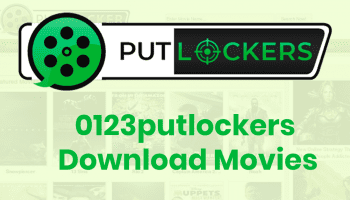Project management software has become essential for teams to work more efficiently and effectively toward their goals. It provides a centralized platform for planning, collaboration, and communication. The software also enables project managers to break down projects into smaller tasks, keep track of deadlines, and maintain organization.
The process of selecting the right project management software can be overwhelming, given the many options available. Recently, Forbes has analyzed dozens of providers and identified the best project management software based on various factors. This article will evaluate the top 15 project management software options based on the user interface, features, compatibility, security, and integration criteria. This will help you choose the right software once you complete your PMP certification in Dubai. Our goal is to assist readers in selecting the most suitable software to streamline their workflow and achieve their project goals.
How To Choose The Best Project Management Software
Before diving into the top 15 project management software options, it’s essential to understand the criteria used to evaluate each one. Also, choosing the right software for your team’s workflow can be overwhelming, with many options. Consider the following tips to help you select the best project management software.
Identify Your Needs
Before searching for project management software, you need to identify your needs. Determine what features and capabilities you require. For example, do you need a platform that can handle multiple projects simultaneously or a tool to help you manage complex workflows? List the must-have features you require to narrow down your options.
Consider Your Budget
Once you’ve identified your needs, you need to consider your budget. Determine how much you’ll spend and look for software that fits your budget. Project management software can range from free options to expensive enterprise solutions. Remember that some software may offer pricing plans based on the number of users or projects, so be sure to factor in those costs.
Evaluate Features And Integrations
When evaluating project management software, it’s essential to consider the features and integrations available. Look for software that offers features that align with your needs, such as task management, collaboration tools, and reporting capabilities. Also, consider if the software Here, innovation management software from a top-rated developer can be of immense help, as it helps organizations, departments, and teams manage or structure the flow of different innovative ideas from the initial conceptualization stage to the eventual commercial utilization and marketing of the product or service.integrates with your team’s other tools, such as calendars, time-tracking tools, and document management systems.
Trial Run
Before committing to a project management software, consider doing a trial run. Most software offers free trials, which allow you to test the software’s features and functionality. During the trial, ensure the software meets your needs and that your team is comfortable using it. You can also take this opportunity to compare different software options and select the one that works best for you.
Top 15 Project Management Software
Trello
A popular and user-friendly project management tool that uses a visual board system to organize tasks and projects. It’s suitable for small to medium-sized teams and comes with collaboration tools, integrations with popular software, and a customizable interface.
Asana
A comprehensive project management tool that offers features such as task management, project timelines, team collaboration, and reporting tools. It has an intuitive interface to help teams work more efficiently and effectively.
ClickUp
A versatile project management tool that offers task management, project timelines, team collaboration, and reporting tools. It’s customizable and intuitive, making it an ideal choice for teams looking for efficiency.
Monday.com
A flexible project management tool that can be tailored to fit different workflows and team structures. It comes with features like task management, project timelines, collaboration tools, and integrations with popular software.
Jira
A popular project management tool designed for agile software development teams. It offers task management, project timelines, collaboration, and reporting tools, making it suitable for complex software projects.
Basecamp
An easy-to-use project management tool that’s ideal for small to medium-sized teams. It offers task management, project timelines, team collaboration, and reporting tools in an intuitive interface.
Wrike
A comprehensive project management tool designed to help teams work more efficiently and effectively. It offers features like task management, project timelines, team collaboration, and reporting tools in an intuitive interface.
Teamwork
A powerful project management tool that offers features such as task management, project timelines, team collaboration, and reporting tools. It’s customizable and intuitive, making it an ideal choice for teams.
Airtable
A project management tool that uses a spreadsheet-style interface to organize tasks and projects. It offers task management, team collaboration, and reporting tools, making it suitable for teams that prefer a more visual approach to project management.
Smartsheet
A comprehensive project management tool that offers task management, project timelines, team collaboration, and reporting tools. It’s designed to help teams work more efficiently and effectively in an intuitive interface.
ProofHub
A project management tool that offers task management, project timelines, team collaboration, and reporting tools. It’s designed to help teams work more efficiently and effectively with customizable features and an intuitive interface.
Hive
A project management tool that uses a visual board system to organize tasks and projects. It offers task management, team collaboration, and reporting tools, making it an ideal choice for teams that prefer a more visual approach to project management.
Zoho Projects
For those that need help keeping track of projects, deadlines, teamwork, and status reports, Zoho Projects is the best option. It offers an intuitive interface that can be customized to suit the specific needs of a team. With its comprehensive functionality, Zoho Projects is an ideal tool for teams of any size looking for an efficient and practical approach to project management.
Notion
The Notion is a versatile productivity tool that can be customized to fit various workflows and team structures. It offers features like task management, project timelines, team collaboration, and reporting tools, all in an easy-to-use and intuitive interface.
Microsoft Project
Task management, schedules, teamwork, and reporting tools like the project management feature make Microsoft Project useful as project management software. Providing an easy-to-use interface and adjustable settings facilitates improved collaboration between teams.
Comparison Of The 15 Best Project Management Software
When picking the ideal project management software for your needs, there are several things to consider. Some software may be better suited for small projects, while others may be better for managing complex projects with large teams. Some software may be more affordable, while others may be more customizable.
After evaluating the 15 best project management software, it is clear that each has strengths and weaknesses. Trello, Asana, and Monday.com are great options for teams that work collaboratively and need to see the big picture of their projects at a glance. Wrike and Basecamp are great options for managing complex projects with large teams. At the same time, Smartsheet and Airtable offer highly customizable platforms that can be tailored to meet your team’s specific needs.
Jira is an excellent option for managing software development projects, while ClickUp and Teamwork are great options for managing multiple projects simultaneously. Todoist is a simple and easy-to-use option for managing personal tasks and small projects, while Notion offers a highly customizable platform.
Microsoft Project is an excellent option for managing complex projects with large teams, while Zoho Projects is a more affordable option. Hive offers a highly customizable platform and is a perfect option for teams that need a flexible and robust project management tool.
Conclusion
Project management software is essential for any successful project, helping teams work more efficiently and collaboratively. However, with so many available options, choosing the best software for your specific needs can be challenging. By evaluating the features, strengths, and weaknesses of the 15 best project management software, you can choose the best option for your specific project needs, whether managing a small or large project with a large team.
Read Also: