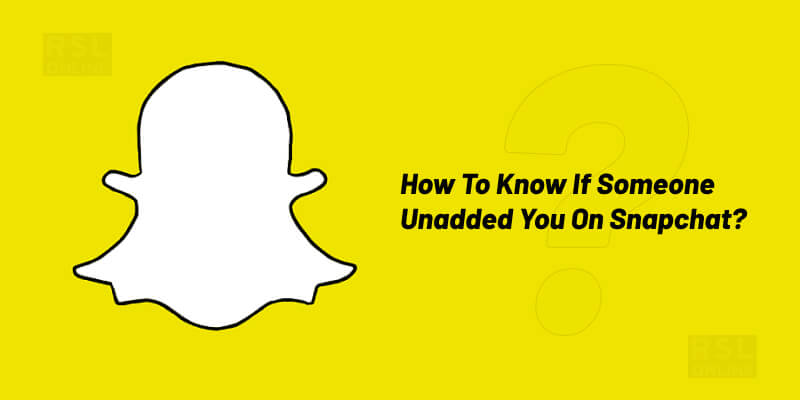How to tell if someone unadded you on Snapchat? I know you are wondering this question for so long and looking for a perfect answer everywhere. Most probably you are in doubt whether someone removed you on Snapchat, right? Worry not, because you are at the right place. Today, we will be speaking about how to tell if someone deleted you on Snapchat.
Just like Facebook, Instagram, and Twitter, Snapchat is a very popular social networking site where people can unfriend you anytime. The main challenge is, you wouldn’t receive any notification if someone has unfriended you on Snapchat. But definitely, there are some tricks and tips using which you can detect the same. Wanna explore more about it? Keep reading our guide till the end to learn “How to tell if someone unadded you on Snapchat.”
How To Tell If Someone Unadded You On Snapchat 2021?
Since its inception, Snapchat has undergone a lot of changes with respect to different features. Even in the follower list, adding friends and unfollowing, significant changes have come. Getting unadded by someone on Snapchat is indeed a hard feeling. Especially, if you are in a motive of increasing your follower’s list, this can readily affect your profile visibility.
You can get unfriended for so many reasons, but our main concern today is how do you know if someone unfriended you on Snapchat. Are you a new Snapchat joiner? Then finding the person who has unfriended you on Snapchat might be difficult. It is mainly because there is no direct option on the app to check.
But it’s not like that; it’s impossible. Through our detailed research, we have found four easy steps – how to know if someone unfriended you on Snapchat. Check them out right now.
Step 1: You Cannot Find Them On Your Friendlist
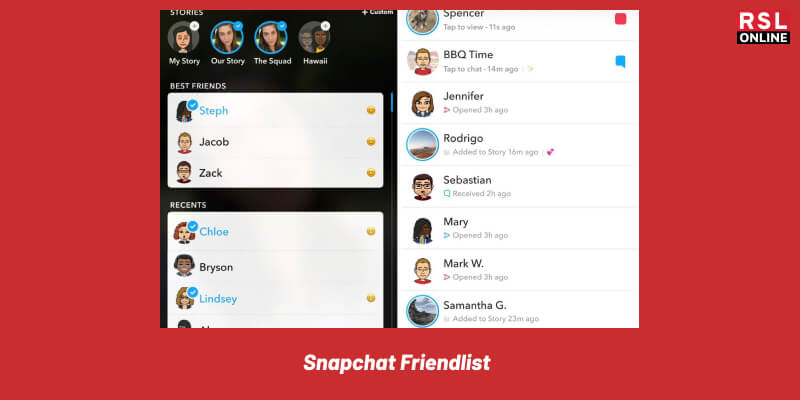
This is the first and the easiest step of how to tell if someone unadded you on Snapchat. It’s quite natural, right? Once someone removes you from their list, you won’t be able to see their name in your list again. You can simply type the name of the person in the search box of the buddy list. If the name does not appear, then my friend, you are no longer on their list.
Step 2: The Snapchat Score Is Invisible
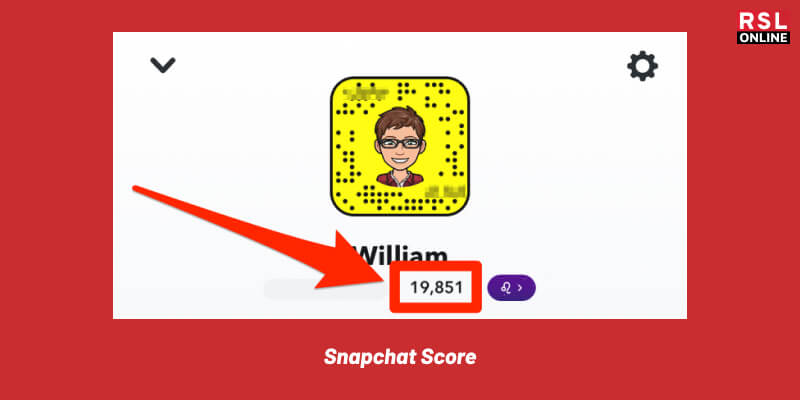
I bet this trick is unknown to many. Even many long-term Snapchat users are also not aware of this. So if you are looking for how to tell if someone unadded you on Snapchat, this is one innovative strategy. Snapchat score is something that calculates the number of snaps sent and received. If your friend is on your list, you can see his snap score. But once they delete you, the score won’t appear to you.
How to check this? Navigate to the Snapchat search and search the person whom you doubt as the one. After his/her name comes, tap on the name to open the profile. Can you see the Snap score? Cool, you are still on their list. Ooops, you can’t? Now you can become concerned because they have unadded you already.
Step 3: Check The Name In The Snapchat Search Box
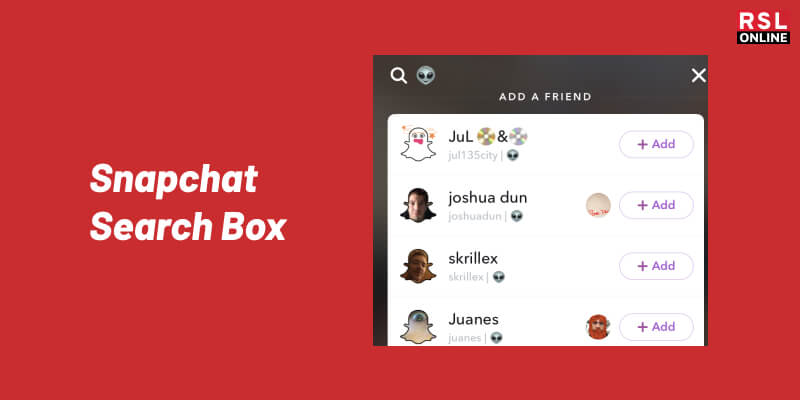
How to tell if someone removed you on Snapchat – Another common but highly feasible trick is here. If you type the person’s name and do not find it even in the Snapchat Search box, it’s something really serious. The person has not only unfriended you but also blocked you. Now you won’t be able to see anything of their profile, not even the public content.
Step 4: Pending Chat Status
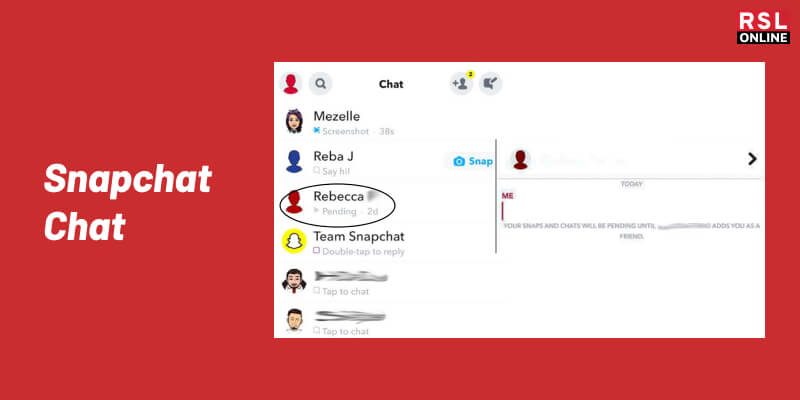
This is another unexplored way that is really useful. Your chat window or pending chat status gives a lot of information beyond your imagination. Open your Snapchat account, go to the bottom of the screen, and tap on the “chat” option. This is where you can also see the status of the previously shared snap. Also, here you will get a full list of your friends.
Check minutely. Are you able to point out a status showing “Pending” while the arrow beside their name is grey in color? Oh No! The person has deleted you from their list,
How to tell if someone unadded you on Snapchat? This is a must-try step; pick up your phone and give it a shot right now.
How To Unfriend Someone On Snapchat?
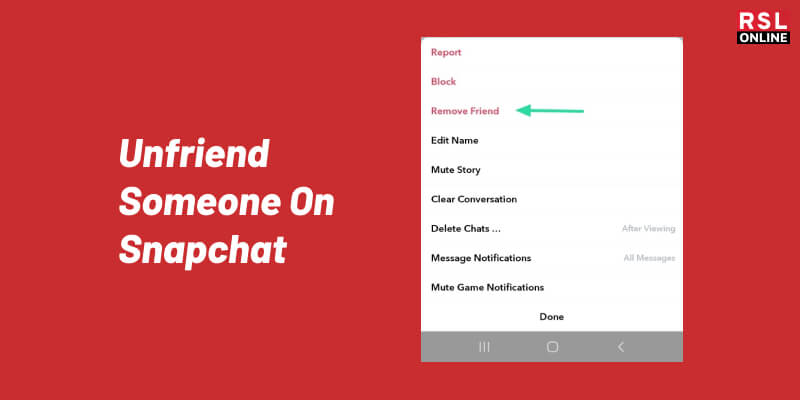
Now that you have detailed knowledge on “how to tell if someone unadded you on Snapchat 2021” you can verify it more easily. But haven’t you faced disturbances from unknown persons on Snapchat?
For example, vulgar comments, unwanted messages, overflow or friend requests, etc are some common issues. Therefore, one of the very prevalent questions that new Snapchat users mostly ask is – How to unfriend someone on Snapchat.
Here are the steps of how to unfriend someone on Snapchat:
- Swipe right and navigate to your chat screen.
- Tap and long press on the friend’s name.
- Now hit on the option “More.”
- After that click on “Remove Friend.” and it’s done. You have successfully unfriended someone on Snapchat. Isn’t it super easy?
Please note, after removing someone from your friends’ list, they won’t see your charms or private stories anymore. However, speaking about content, YES, they can see those whose privacy is set to Public.
Frequently Asked Questions
Q1. How To Tell If Someone Unadded You On Snapchat?
You can check whether someone has unfriended you on Snapchat by:
- Searching for their name on your friend list.
- Searching for their name on the Snapchat search list.
- Verifying with their Snapchat score.
- Checking the pending chat status in the chatbox.
Q2. Do Friends Know When You Unfriend Them On Snapchat?
Just like other social media apps, you can never come to know if someone has unfriended you on Snapchat. Therefore you always need to check out “how do you know if someone unfriended you on Snapchat.”
Q3. Can You Still Message Someone Who Unfriended You On Snapchat?
Yes, you can definitely send messages to those who have unfriended you on Snapchat. There is no bar to it. The only time when you cannot even send a message to someone is when the person blocks you.
Summing It Up
That’s all about “How to tell if someone unadded you on Snapchat.” All these steps are tried and tested several times, so you don’t have to worry about their effectiveness. You are now all ready to know who has unfriended you from Snapchat.
Was our detailed guide of “How to tell if someone unadded you on Snapchat” able to give you insights? Please do not forget to drop your opinion in the comment area below. Are you planning to try these tricks now? Great! Do share your experience with us; we will be more than happy to get new ideas from you.
Read Also: