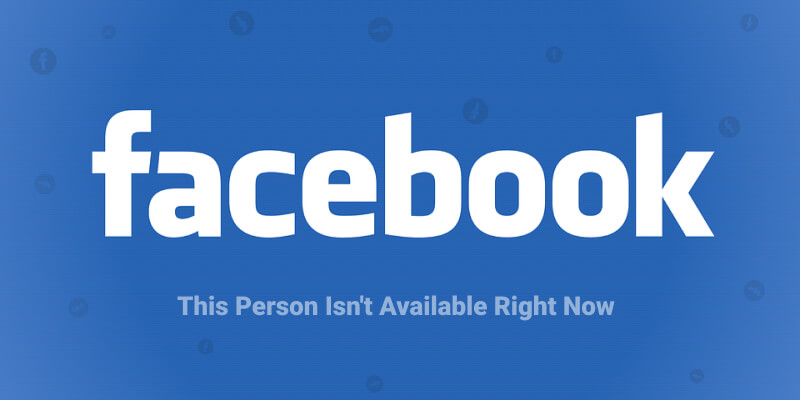Facebook is the 21st century’s one of the most interesting and popular social media platforms. At present, there is a negligible number of smartphone users on the planet who don’t have Facebook Accounts. Keeping them aside, if you have been using Facebook for quite a long time, you must have come across “ Facebook this person isn’t available right now. ”
It’s really frustrating when you have something urgent to tell someone or you are in the middle of a conversation. I am sure you have recently faced this error message which brings you here. Worry not, because when there is a problem, there is a solution. Read till the end to know how to solve this issue.
Nature Of The Issue “ Facebook This Person Isn’t Available Right Now. ”
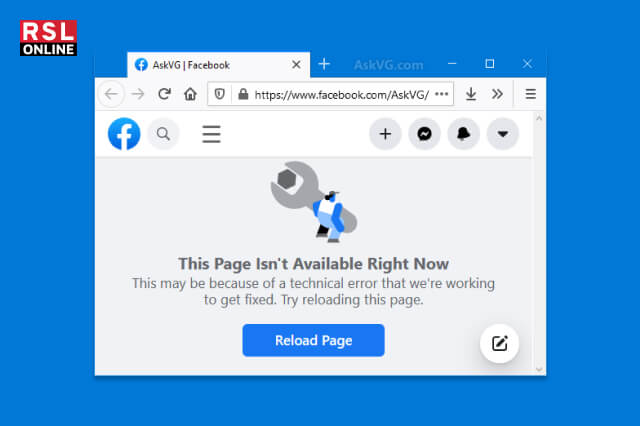
With the advent of Facebook Messenger, global virtual communication has become a lot easier. But nothing is error-free in this world. You must have noticed “ Message Not Sent: This person isn’t available right now ” at least once in your entire Facebook Journey. Specifically, both iOS and Android devices come across this prompt which can fry up your brain during emergency.
Furthermore, once you hit the OK option below it, the message that appears is “ Please try sending again later. ” Not only on the Facebook browser but also you can see on the Facebook Messenger app. Can you imagine how painful the situation can be due to this at times?
However, many of you might not know the exact reason why this happens again and again – right? Please follow the section below where we have mentioned the possible reasons for “ Facebook message sent but not delivered. ”
Why Am I Seeing The “ Facebook This Person Isn’t Available Right Now ” Prompt?
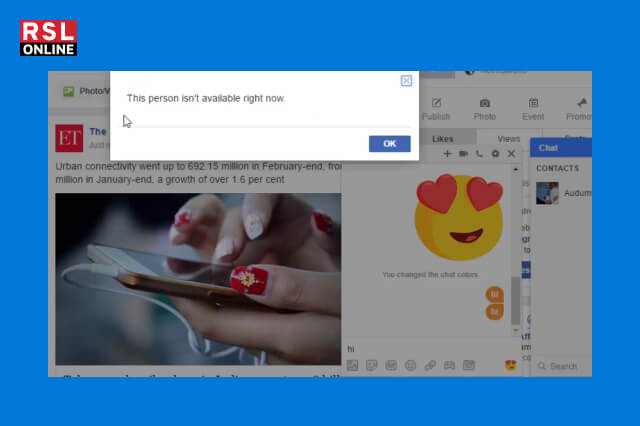
Can you remember a similar bug that was on hype two years back – “ this content isn’t available right now in Facebook 2019? ” That bug happened for a particular reason. Similarly, “ Facebook this person isn’t available right now ” also occurs for certain causes. What are those? Let’s check them one by one in the below segment.
Cause 1: The Recipient’s Account Might Have Got Deactivated
If the person to whom you are sending the message has deactivated or deleted the account, you may encounter this error. Once this happens, you will not have access anymore to that individual’s profile.
Cause 2: The Recipient Might Have Blocked You From Their Message List
How would you feel if someone blocks you without any proper warning? Apart from feeling bad, you will see the prompt “ Facebook this person isn’t available right now. ” Simultaneously, it may also happen that you have mistakenly blocked someone and don’t remember. However, while there is no specific reason to block someone on messenger, it is one of the most common reasons behind this bug.
Cause 3: Your Conversation Was Deleted By The User Permanently From Facebook Messenger
We also do this right; when we feel a conversation is not necessary. In addition, this can also happen unintentionally owing to a wrong touch. If the recipient does this, there is no way he/she can go back. The error message would start to appear repeatedly – “ this person isn’t available right now.”
Is There Any Solution To “ Facebook This Person Isn’t Available Right Now ” Error?
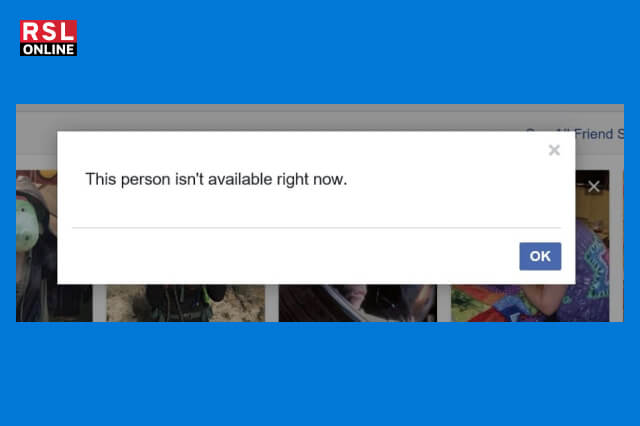
Imagine one morning when you have to send one urgent text to your client on Facebook Messenger and see a sudden message: “ Facebook this person isn’t available right now. ” I cannot even think what this situation could be like!
This type of Facebook marketplace error is nothing rare. Facebook carries these kinds of internal bugs, many of which even remain unaddressed. For issues like “ Facebook this person isn’t available right now ” or “ this content isn’t available right now Facebook, ” there is no solution from Facebook’s end till now.
Nevertheless, from our research, we have been able to gather some ways to fix the mess. Keep an eye out for each of them in the below section:
1. Verify With Your Block List Once
Getting blocked by someone is not a pleasant experience. But sometimes, this happens both intentionally and unintentionally. Unintentional blocking is something that is pretty common and can mess the situation up. To check whether you have mistakenly blocked someone, do the following:
- Log in to your Facebook account.
- Navigate to the Menu.
- Select the option “Account Settings.”
- Click “Blocking” by scrolling down.
- You will get the full list of users blocked. If you find here the name of the person you are looking for, tap the unblock option beside. Now you are all set to send the person a message again and start a conversation.
Eventually, the prompt “ Facebook Messenger this person isn’t available right now ” will stop from appearing.
2. Try To Send A Message Request
If you are seeing a Facebook Marketplace Error like “ Facebook this person isn’t available right now, ” then sending a message request is the only option. If you have an emergency to contact the person immediately, there is a way out. To achieve this, all you have to do is send a message request. The recipient might accept the request and can start a conversation with you.
3. Recover The Messages
If both the other recommendations fail, the last thing you can do is recover the previous messages. Using the Facebook.com.orca folder in your smartphone, you can easily recover the important conversion you had with your colleagues. In addition to this, by using some tools or applications, it is possible to reinstate the lost Facebook messages.
The Last Words
Facebook’s technical team and maintenance persons are not Gods. They also make mistakes that result in bugs like this – Facebook this person isn’t available right now. However, as we said earlier, once you identify the cause, solving a problem is as simple as that.
I hope you have enjoyed this article and can mitigate the issue of this person isn’t available right now on Facebook alone. Let us know how you managed to solve the problem, along with your personal experiences or opinion. We would love to get insights from you. You can also read our similar guide on Block Someone From Facebook Business Page.
Read Also: