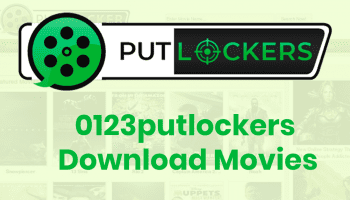As a diesel repair technician, you need to work efficiently to complete tasks quickly without sacrificing the quality of work.
You can make your job easier and faster with the help of the TEXA scan tool. Technologically advanced diagnostic equipment like a TEXA scan tool will help you save time and increase your productivity and revenue.
Here are ways to save time with the TEXA tool:
User Interface
TEXA tool user interfaces are user-friendly, with intuitive graphics and a simple-to-use control panel. Troubleshooting and navigating the tool is easy as it clearly displays the faults’ description and suggested repairs on the screen.
Vehicle Information
TEXA tools enable access to a vehicle’s onboard system to retrieve diagnostic information, all with a click of a button. The scan tools can retrieve information like fuel consumption, mileage, battery voltage, etc. Accessing the data helps diagnose the problem quickly and accurately, saving time that would previously be spent scanning through various system parameters manually.
Diagnostic Functions
This tool has a vast database of diagnostic software that can help you diagnose and fix mechanical issues more efficiently. It provides real-time data and displays a detailed report of the vehicle’s diagnostic codes, DPF regeneration, and Adblue system status. The scan tool can also perform a wide range of tests, including fuel system tests, cylinder balance tests, and injector coding.
Support and Updates
The tool provides a cloud-based platform, which allows technicians to remotely diagnose, update firmware, and report remotely on vehicles anywhere across the globe. With a reliable internet connection, a TEXA support agent can remotely access your TEXA scan tool and diagnose the issue with your vehicle. The remote support agent can provide solutions and recommendations without coming to your workshop, leading to time-saving solutions.
Wireless Capabilities
By using your smartphone or tablet, the tool can be wirelessly connected to the vehicle’s OBD-II port. This can make it easier to read data from the source of the problem. This feature can eliminate the need to move around with a bulky tool while inspecting the vehicle. It also allows you to work more comfortably, thus reducing fatigue and increasing productivity.
How To Use the TEXA Tool

Understanding how to use the TEXA tool can enhance your diagnostic capabilities.
Here is a guide on harnessing this tool’s full potential:
Familiarizing Yourself With the TEXA Scan Tool
Take some time to review the user manual thoroughly, and take an online course. You can also attend formal training provided by TEXA. Many online tutorials can help you understand how to navigate the tool’s interface and use its features effectively. TEXA comprehensively covers their tool’s capabilities in their training, and they can give you a better edge in the field.
Choosing the Right Connector
The TEXA tool comes in different connectors. Choose the right one for compatibility between the tool and the vehicle. There are three connectors to choose from: OBD II port, 9-pin Deutsch, or 6-pin Deutsch. Different vehicle makes and models require different connectors, so confirm that you’re using the right one.
Diagnosing the Vehicle
Once the tool establishes communication with the vehicle’s engine control module (ECM), it may automatically scan its different controllers for fault codes. The Diagnostic Trouble Codes (DTCs) will be displayed, and you need to interpret and evaluate them. Look for the specific codes and their definitions in the user manual. You can also consult the suggested causes of the fault codes and follow the recommended diagnostic procedures.
Reprogramming and Configuration
The TEXA tool isn’t only used to diagnose faults, but also for reprogramming new replacement parts and configuring a replacement ECM. Whether replacing a fuel injector control module or a transmission controller module, the scan tool can make the replacement process smooth and quick. Follow the appropriate steps outlined in the tool’s user manual.
Updating the Software
TEXA releases new software updates every quarter, which can improve the tool’s performance and correct any issues that may have been discovered in the previous version. Connect the tool to a computer with a USB cable to update the software. Go to the TEXA website to download the updated software package. You can save it to a flash drive and activate it on the TEXA tool.
Use The TEXA Scan Tool
The TEXA tool’s advanced diagnostic functions, wireless capabilities, remote support and updates, unmatched coverage, and user-friendly interface make it a go-to tool for saving time. Using the TEXA scan tool can save time, increase productivity, and reduce downtime while providing quality service to your clients.
Read Also: