Are you a millennial? It would be best if you remembered the famous game Solitaire. Ah! Those good old days. I remember spending hours playing the game on my desktop as a child.
But we grew up, and so did the technologies around us. But some things never change. And this article is evidence of that.
You can now play it on the Google platform for those of you who are lovers of the old Solitaire card game. Want to know how to play the Google Solitaire game online? Keep on reading the article till the end to learn more…
The Google Solitaire: Going Back In Time!

Google has always looked out for its users, and that is no news.
Time and again, Google has helped the users get the best results for everything that they have searched for. But this time, the company has done something that left the users delighted. Of course, I am talking about the introduction of the Solitaire games.
Remember the Solitaire game that was a part of the Windows 3.0 update? This Solitaire card game is now back and available on Google for you to play.
In the year 2016, Google made an announcement on their blog Official Google Blog that if anyone searched for the word “Solitaire,” then the page would take them directly to the result page where they would be able to play the famous card game.
The users who are searching for the game could play it both on the desktop as well as on their smartphones or any smart devices.
Not only did Google surprise the users with this game, but the company also announced that games like Tic Tac Toe and Snake were also available for the users to play.
In other words, the google solitaire game has been added for both the desktop as well as the Mobile application.
What Google Said In Their Blog!
In the article from the Google Blog with the title Search is a Jack of all trades, which they published on August 25, 2016, Google announced to the users with a quote that said the following:
It’s been said solitaire’s roots are in fortune telling. If that’s true, today your fate rests on your quick wit and the luck of the draw. When you search for “solitaire” on Google, the familiar patience game may test yours!
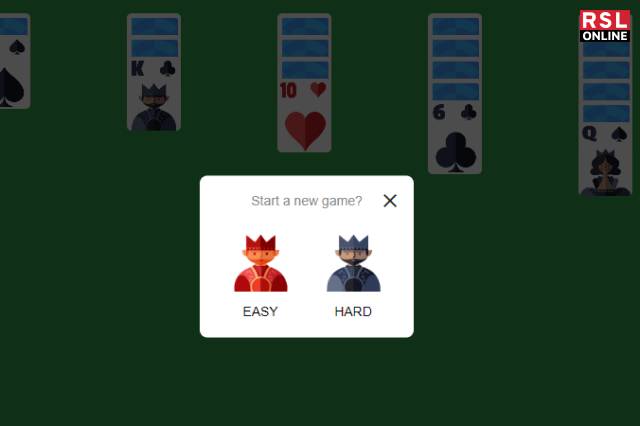
The rules of playing the game still remain the same as it was before. There are no changes. You need to stack the piles one after the other and create a stack. To do that, you need to move your cards and put them on top of the card from the same category.
Google provided the image of a mobile phone where the users could see the game Solitaire.
However, this was not the first time that the company added something unusual for the entertainment of the users. For example, they have also made it possible for the users to be amused at the sounds of animals.

For example, if you go on google and type in the query “what sound does pig make” or “what sound does an elephant make,” you will be able to listen to their actual sounds. Is that not a fascinating change!
How To Play Google Solitaire?
Are you looking for ways to play the Google Solitaire game online? Well, you do not have to look any further. I have got you covered. Here are the ways in which you can play the game on google:
- Open Google or Google Chrome
- Type “Google Solitaire” or “Solitaire” on the search bar
- Click on the “Play” option that you see on the first result
- Choose your level of difficulty between easy and hard
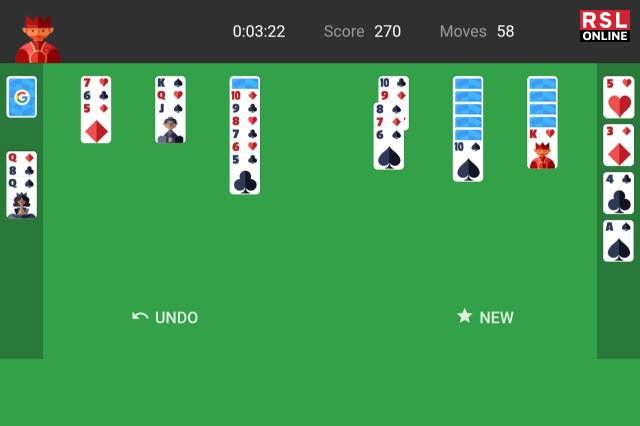
And that is all! You can now start playing the game!
Other Games By Google
Google Solitaire is not the only free game that is available for the users to play. Some of the best and free games that the users can play online on the google platform are:
- Snake
- Tic Tac Toe
- Minesweeper
- Google Atari
- Memory Game
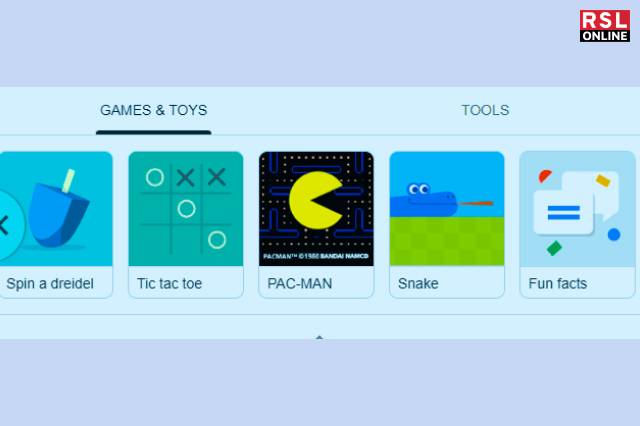
Frequently Asked Questions (FAQs):
If you were thinking about whether or not Google has a solitaire for the users to play for free, the answer to that is YES.
There is indeed a chance for you to play the game for free. The Solitaire is a collection that is free to play. On top of that, it allows you to play nine Solitaire games.
If you want to play the Google Solitaire, all you need to do is go on Google and type the word “Solitaire” or “Google Solitaire” in the search bar of the page.
That is all. The first result that will appear on the page is the one that you are looking for. Click on the ‘play’ button, and you will be redirected to the game page.
If you cannot get the old Solitaire game back, then there is something that you do. First, open the Microsoft Store application on the phone or desktop. Then search for the Microsoft Solitaire.
After that, you need to click on the update button. After that, the Windows Store will automatically install and update the app.
And That’s A Wrap!
Who does not like to play the Microsoft game of good old Solitaire? It is one of the best ways to kill some time if you have that in your hand. Most of us millennials have spent hours playing the game on our desktops.
But gone are the days, and gone are the times of playing a hearty round of solitaire.
But, hey! There is no need to be sad. Google is there to the rescue. You can play Google Solitaire from your smartphones and even your PCs. This is the latest addition of Google. You can play the game simply by typing the word Google Solitaire or Solitaire on the search bar of the page.
Some of the other games that you can play for free on Google are Baseball, Soccer, Basketball, Snake, Pacman, and the Dinosaur Game.
If you were looking for ways to play the game, I hope you found this article helpful. Also, let me know if there are any other queries by commenting them down in the comment section.
Read Also:




























