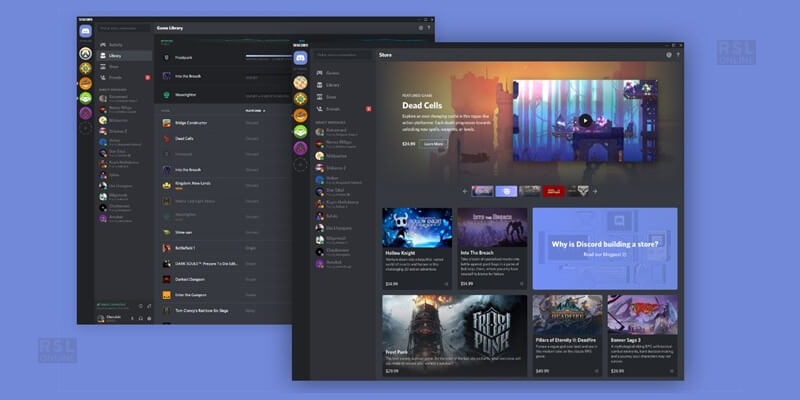How to tell if someone blocked you on discord? It is one of the most widely asked questions among Discord users. Discord is a social network where you can connect with people just like any other social platform. But there are certain difficulties that many people have come across but are not aware of the solutions.
For example, people sharing the same server can message you directly. This can be really annoying at times. On the other hand, people can block you suddenly on Discord, and this is pretty concerning. The real challenge lies when you can’t know whether someone blocked on Discord. It is because you don’t know the tricks to verify it. This is where the need to see if someone blocked you on Discord arises.
In this article, to make the scenario easier, we have jotted some essential points that you should not miss. So without further ado, let’s dive right into “How to tell if someone blocked you on discord?”
All About Discord Chat
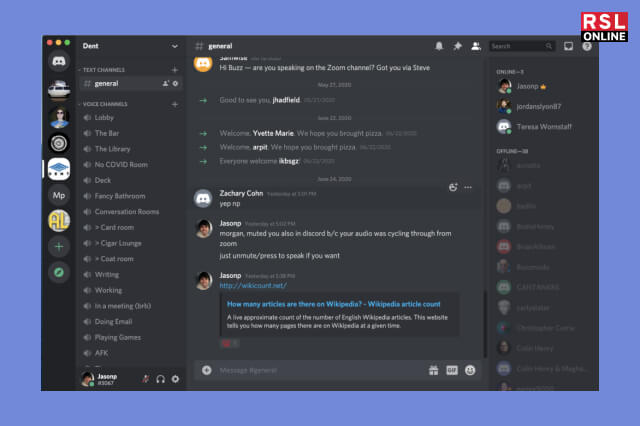
The world is increasingly becoming virtual world-centric. Moreover, after the pandemic, people are more comfortable communicating over social networks rather than in person. Yes, I know Facebook, Instagram, Twitter, and Whatsapp are the most popular social communication sites. But, the awareness about Discord also cannot be ignored with respect to them.
To chat with people on Discord, you need to add them to your friend list first. Once it’s done, simply click on the person on the left-hand side and start sending messages. Additionally, you are free to call or video chat as well. Do you know what the best thing about Discord is? It is the Discord server. These are the places where people accumulate to speak about different topics having common interests.
Just like the simplicity of Discord chatting, blocking on Discord is also similarly concerning. That’s why you need to know how to tell if someone blocked you on discord?.
How To Tell If Someone Blocked You On Discord?
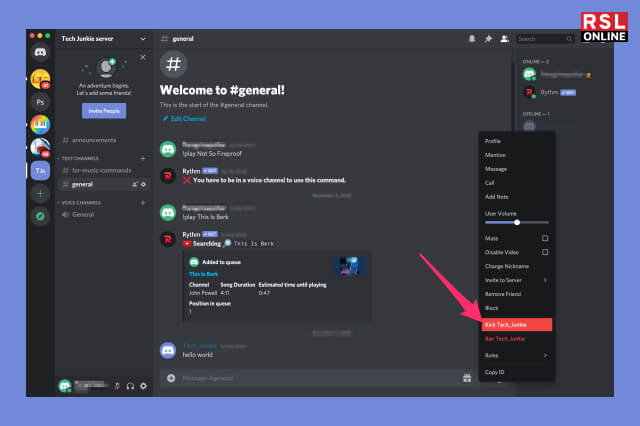
Isn’t it frustrating when you can’t understand why someone blocked on Discord or the “Discord blocked” prompt is coming? I know you are looking for a perfect answer to “how to tell if someone blocked you on Discord?” – Check these tricks out in the below segment right now:
1. Getting Blocked Message Discord
How to tell if someone blocked you on Discord – this is one of the most prominent indicators. This error message generally appears on iOS or Android devices. It says your message cannot be delivered. The reason behind this is you do not share a server with the recipient and he is accepting DMs from friends.
Do you have any idea who generates this message? It’s the Discord Clyde Bot who doesn’t really tell you why the recipient has blocked you. Hence, as soon as you receive this alert Discord blocked message prompt from Discord Clyde Bot; ALERT!!! The Person on the other side has blocked you.
2. You Cannot See The Person’s Profile
It’s quite natural. How will you see someone’s profile if he/she blocks you? The reason behind this, after someone blocks you, the app removes your name from their profile. As a result, their profile details become invisible to you. On the server also, the person’s messages and profile will remain hidden from you.
3. You Cannot Message Them
How to tell if someone blocked you on Discord? If you are not able to send a message successfully, then buddy, there is an 85% chance you are blocked. Yes, this may happen even due to technical glitches. But come on, if it continues for several days, then you know what it is!
The above points are not just mere assumptions but proven ways of “ how to know if someone blocked you on discord. ” So, what are you waiting for? If you are going through a similar phase, log in to Discord and check if your friend has truly blocked you.
What Happens When You Block Someone On Discord?
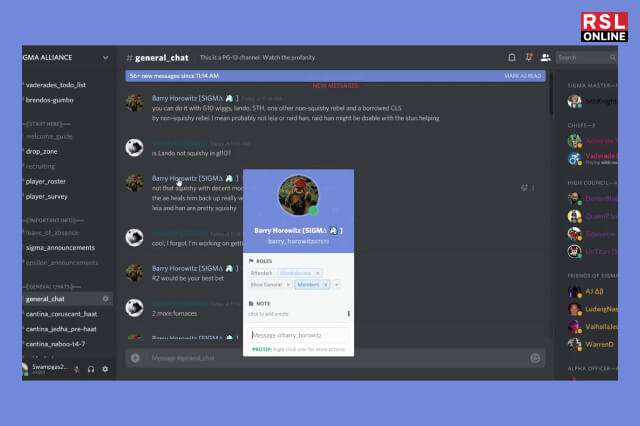
Most probably, you are now thinking about what happens when you block someone on Discord, right? This is the question that first comes into your mind after knowing “ how to tell if someone blocked you on Discord. ”
First of all, get this very well; even if you are blocking someone on Discord, he/she will see your messages. Moreover, he can also know if you are online. So what can they not do after Discord blocking? They can’t send private messages to you, whereas the common servers will hide their messages from you.
However, if they attempt to send one, you will receive a notification where you will find the option to view it. If the person was on your friend list, blocking on Discord will remove his name from your buddy list.
How To Block Someone On Discord?
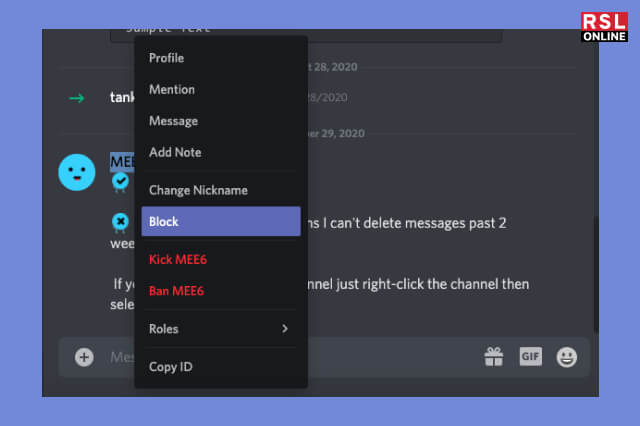
Annoyed by receiving weird texts from a creepy person on Discord? Worry not, Discord has blocking options to deal with these situations. Check out how to block someone on Discord:
- In the personal inbox, click @username to bring the user’s profile
- Then tap on the three dots (…) in the upper right corner
- From the drop-down menu, you will get the option to block the person.
Did you block someone on Discord by mistake? Relax take a look at how to unblock someone on Discord:
- Hit the three dots option on the upper right side (…)
- Click on the icon looking like someone waving at the screen bottom
- Open your Friend list and click on the option “Blocked”
- The blocklist will appear. Swipe left on the person’s name and click on the “ Unblock ” option.
Frequently Asked Questions
Q1. How To Tell If Someone Blocked You On Discord?
“Discord how to tell if someone blocked you” – there are three effective tricks. Check if the error message is coming while sending a message. Check if you are able to send messages successfully. Also, check if the recipient’s profile is showing to you.
Q2. If I Block Someone On Discord Can They See My Messages?
No, once you block someone on Discord, the person won’t be able to see any new message from you. His name will be removed from your list. If he tries to send you a private message he will get a Discord blocked message error.
Q3. What Does A Blocked Message Look Like On Discord?
If somebody blocks on Discord, you will not find his username after typing ‘@‘ in the shared servers. Moreover, you will see the Discord blocked message notification that 95% confirms Discord blocking.
Q4. What Does A Blocked Text Message Say On Discord?
After someone has blocked you on Discord, if you try to send a message, a generic error will appear. This is the Discord Blocked message that would say the person is only accepting messages from friends.
Wrapping It Up
Now that you know how to tell if someone blocked you on Discord, hasn’t the task become easier for you? The above-mentioned points are tried and tested as well as super helpful to see if someone blocked you on Discord.
I hope the entire procedure of how to know if someone blocked you on discord is clear to you by now. Give a shot to them to know if someone blocked on Discord.
Is there any more area left to cover? Let us know in the comment area below your opinion and also if you need more clarity in any area. We will also love to listen to your viewpoints about “how to tell if someone blocked you on discord”.
Read Also: