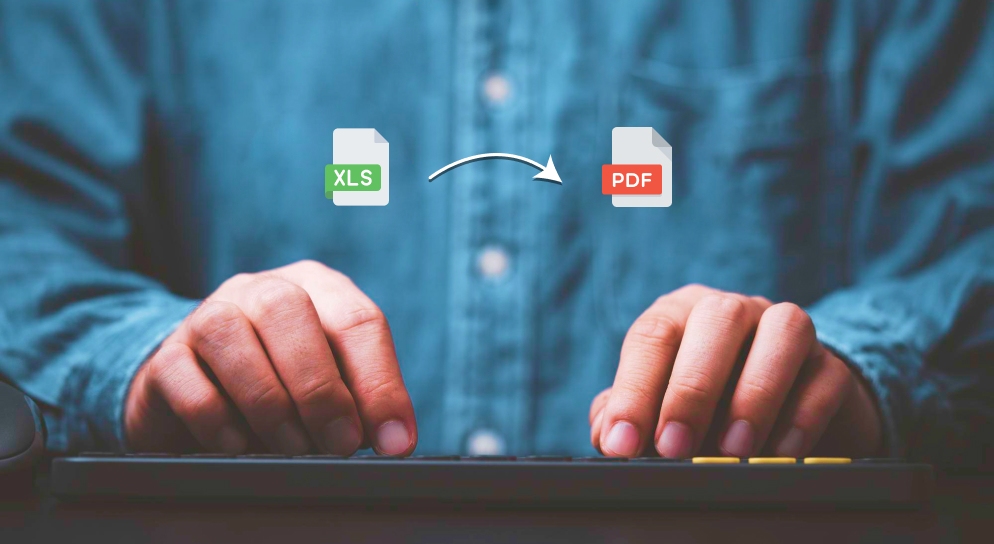Converting documents from one format to another is a common practice. It has its broader accessibility or specific presentation needs. The conversion from Excel Spreadsheet (XLS) to Portable Document Format (PDF) is particularly prevalent today. These formats are widely used in various professional and academic settings.
However, this conversion process can have significant implications for data integrity and the layout of the converted document. This article delves into the effects of converting files from XLS to PDF. At the same time, it outlines potential issues and offers strategies to ensure the faithful preservation of the original content.
The Journey from XLS to PDF: Everything You Need to Know!

If you work with data, you probably use Excel files a lot. Excel files, or XLS files, are a popular format for storing and manipulating data in spreadsheets. However, sometimes, you may need to convert your XLS files to PDF files for various reasons. For example, you may want to:
- Share your data with someone who does not have Excel or compatible software
- Protect your data from being edited or modified by others
- Preserve the formatting and layout of your data across different devices and platforms
- Reduce the file size and improve the loading speed of your data
But how does file conversion affect the data integrity and layout of your Excel files? Is it safe to convert your XLS files to PDF files? What are the best practices and tools for doing so? In this article, we will answer these questions. More so, you can make informed decisions about your data conversion needs.
Understanding the Conversion Process

The conversion from XLS to PDF involves changing a dynamic, formula-based document into a static, layout-fixed format. This transition can impact the document in two major ways: data integrity and layout preservation.
- Data Integrity refers to maintaining the accuracy and completeness of data after conversion.
- Layout Preservation involves keeping the visual arrangement of data consistent with the original document.
The table below summarizes the key impacts and potential issues arising during the conversion process:
| Aspect | Potential Impact | Potential Issues |
| Data Integrity | Formulas and dynamic content are frozen in their last calculated state. | Loss of interactivity and the ability to recalculate or modify data. |
| Layout Preservation | Fixed representation of data and formatting. | Misalignment, formatting loss, or alteration in visual elements. |
Now, let us take a better look at the same:
What is Data Integrity, And Why Is It Important?
Data integrity refers to the accuracy, completeness, and consistency of your data. It means that your data is free from errors, corruption, or unauthorized changes. Data integrity is important because it ensures that your data is reliable and trustworthy. You can use it for analysis, reporting, or decision-making.
Data integrity can be compromised by various factors, such as:
- Human errors, such as typos, mislabeling, or incorrect calculations
- Technical errors, such as hardware failures, software bugs, or network issues
- Malicious attacks, such as hacking, viruses, or ransomware
- Environmental factors, such as power outages, fire, or water damage
To prevent data integrity issues, you need to follow some best practices, such as:
- Validating your data sources and inputs
- Applying data quality checks and rules
- Implementing data security measures and backups
- Documenting your data processes and changes
- Auditing and monitoring your data regularly
What is Layout and Why is It Important?
Layout refers to the visual appearance and presentation of your data. It includes aspects such as:
- Fonts, colors, and styles
- Alignment, spacing, and margins
- Headers, footers, and page numbers
- Charts, graphs, and images
- Tables, grids, and borders
Layout is important because it affects the readability and usability of your data. A good layout can:
- Enhance the clarity and comprehension of your data
- Highlight the key points and insights of your data
- Impress and engage your audience with your data
- Convey your brand identity and professionalism with your data
How Does File Conversion Affect Data Integrity and Layout?

File conversion is the process of changing the format of your data from one type to another. For example, converting your XLS files to PDF files. File conversion can have various impacts on your data integrity and layout, depending on the source and target formats, the conversion method, and the conversion tool.
Some of the possible impacts are:
- Loss of data: Some data may not be transferred or translated correctly during the conversion. Ultimately it may result in missing or corrupted data. For example, some formulas and functions, in your XLS files may not work or display properly in your PDF files.
- Loss of formatting: Some formatting and layout features may not be preserved or replicated during the conversion. It may result in altered or distorted data. For example, some fonts and colors in your XLS files may not be available in your PDF files.
- Loss of interactivity: Some interactivity and functionality features may not be supported or enabled during the conversion, resulting in reduced or limited data. For example, some filters, sorting, or editing options in your XLS files may not be accessible or applicable in your PDF files.
To minimize the negative impacts of file conversion on your data integrity and layout, you need to choose the right conversion method and tool for your data conversion needs.
Potential Issues and Mitigation Strategies
Here are some of the things that you must keep in mind while you are trying to mitigate the issues:
Data Integrity
- Issue: Converting XLS files to PDF can result in the loss of the spreadsheet’s interactive features, such as formulas and dynamic charts, which are crucial for data manipulation and analysis.
- Mitigation: Ensure that all necessary calculations are complete and verified before conversion. Use annotations or supplementary documents to explain any dynamic content or formulas that won’t be interactive in the PDF.
Layout Preservation
- Issue: The conversion process might alter the layout, leading to misalignment or distortion of tables, charts, and images, potentially misrepresenting the original data.
- Mitigation: Adjust the print area and settings in Excel to ensure that the layout is optimized for PDF format. Preview the layout before converting and make necessary adjustments to font sizes, column widths, and spacing.
Leveraging Tools and Best Practices
Services like the CoolUtils Online XLS to PDF Converter offer user-friendly interfaces and customizable options to mitigate the potential issues highlighted above. These tools often provide settings to adjust the output format, ensuring that the converted PDF matches the original Excel document as closely as possible in terms of layout and data presentation.
The CoolUtils Online XLS to PDF Converter https://www.coolutils.com/online/XLS-to-PDF offers a streamlined solution for transforming Excel spreadsheets into PDF documents, ensuring that the original layout and data integrity are maintained as closely as possible. This online tool simplifies the conversion process, allowing users to upload their XLS files directly onto the platform and select from a variety of output formats, not limited to PDF.
It’s designed to handle a wide range of spreadsheet formats, offering flexibility and ease of use. Moreover, the service prioritizes user privacy and data security, automatically deleting all uploaded files from their servers within an hour of conversion. This feature is particularly valuable for users handling sensitive or proprietary information, providing peace of mind that their data is protected throughout the conversion process.
Best Practices for Conversion

There are different methods and tools for converting your XLS files to PDF files, each with its own advantages and disadvantages. Some of the common methods and tools are:
- Pre-Conversion Review: Thoroughly check the Excel document for any elements that may not convert well, such as comments or hidden columns, and adjust as needed.
- Conversion Settings: Utilize the advanced settings available in conversion tools to control the outcome, such as setting margins, orientation, and resolution.
- Post-Conversion Check: After converting, review the PDF document to ensure that all information is accurately represented and that the layout is preserved as intended.
Here are slime of the things that you must try:
1. Using The Built-In Save As Or Export Options In Excel
This is the simplest and most convenient method, as you can convert your XLS files to PDF files directly from Excel, without using any additional software or service.
However, this method may not preserve all the formatting and layout features of your XLS files, especially if you have complex or customized data. Also, this method may not offer much control or customization over the conversion settings and output quality of your PDF files.
2. Using A Dedicated File Conversion Software Or App
This is a more advanced and reliable method, as you can use a specialized software or app that is designed for file conversion, such as Adobe Acrobat, Wondershare PDFelement, or Nitro Pro. These software or apps can offer more features and options for converting your XLS files to PDF files, such as batch conversion, compression, encryption, editing, and more.
However, this method may require you to download and install the software or app on your device, which may take up space and resources. Also, this method may cost you money, as some of these software or apps are not free or have limited functionality in their free versions.
3. Using An Online File Conversion Service Or Website:
This is a more convenient and accessible method, as you can use an online service or website that can convert your XLS files to PDF files, such as Zamzar, Smallpdf, or Online2PDF. These services or websites can offer fast and easy file conversion, without requiring you to download or install anything on your device.
However, this method may not guarantee the security and privacy of your data, as you have to upload and download your files to and from the internet. Also, this method may not support all the features and options of your XLS files, especially if you have large or complex data.
Conclusion
Converting XLS files to PDF can streamline document sharing and presentation, but it requires careful consideration to maintain data integrity and layout. By understanding the potential impacts and employing effective mitigation strategies, users can ensure that their documents remain true to the original content. Tools like the CoolUtils Online XLS to PDF Converter play a pivotal role in this process, providing the functionality and flexibility needed to achieve high-quality conversions.
Read Also: