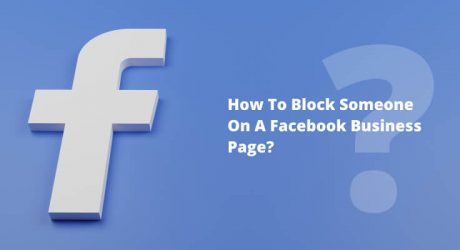In 2022, TikTok introduced a significant addition to its interface, the ‘Repost’ button. But how does this functionality translate into user experience? The concept of reposting on TikTok aligns with the sharing mechanisms found on various other social media platforms.
For instance, X (previously Twitter) enables users to retweet content, Facebook facilitates sharing posts across profiles for friends to view, and Instagram boasts a feature that permits sharing posts and Reels directly to Stories.
Given the pervasive nature of reposting options across social media apps, it comes as little surprise that TikTok has embraced a similar approach. This progressive move enhances user engagement and interaction within the TikTok ecosystem.
Want to know how to repost on TikTok? Well, keep reading this blog til the end…
What Does A Repost Mean On TikTok?

On TikTok, a “repost” refers to the action of sharing or re-sharing a video that was originally created by someone else. When you repost a video on TikTok, you’re essentially sharing that video with your own followers, giving credit to the original creator by showing their username on the video.
Reposting can be done through the “Share” button, which allows you to send the video to your followers or even post it on your own profile. It’s a way to share content you find interesting, entertaining, or relevant with your own audience. However, it’s important to note that reposting should always be done ethically and with proper respect for the original creator’s work.
How To Repost On TikTok?
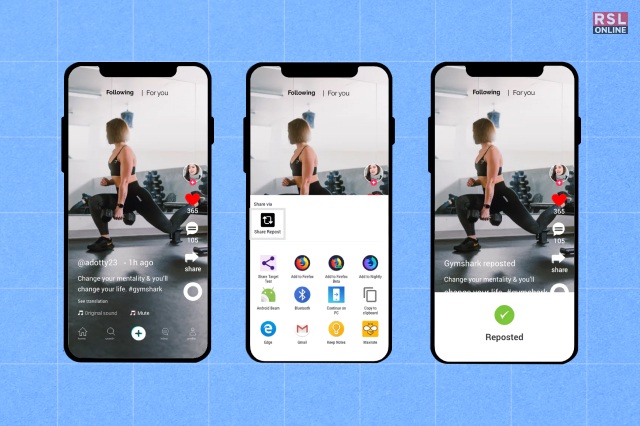
If you want to know how to repost a particular TikTok on the platform, you have reached the right place. Here’s how you can do it easily:
- Open the TikTok app on your device.
- Scroll through your TikTok feed or search for the video you want to repost.
- When you’ve found the video, tap on the “Share” button, which looks like an arrow pointing to the right. You’ll usually find this button on the right side of the screen, below the video.
- A list of sharing options will appear. You can choose to “Save video,” “Add to favorites,” “Send to,” or “Copy link.” Depending on your device and preferences, choose the option that suits you.
- If you choose “Save video,” the video will be saved to your device’s gallery, and you can then upload it to your TikTok account as your own video.
- If you choose “Copy link,” you can share the link with others, but they will need to open it in the TikTok app to view the video.
- If you choose to save the video, open TikTok and tap the plus icon (+) at the bottom to create a new post. Then select the video you saved from your gallery.
- When you post the video, it’s a good practice to mention or tag the original creator in your video’s caption or comments section to give them credit for their work.
Remember to always respect copyright and intellectual property rights. If the original creator explicitly states that their content shouldn’t be reposted, you should respect their wishes. TikTok’s features and guidelines may have evolved since my last update, so I recommend checking the app for any new reposting features or changes.
What Are The Benefits Of Reposting On TikTok?
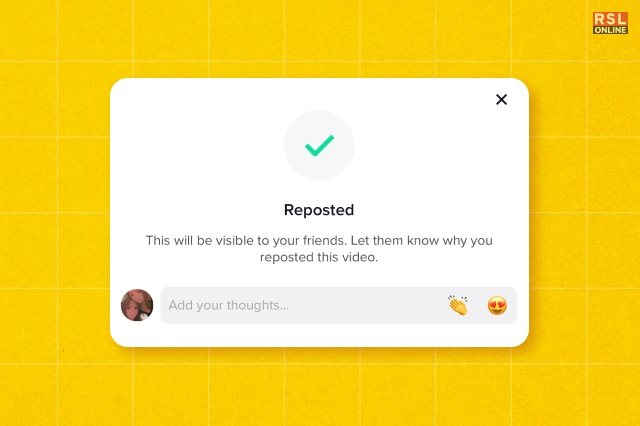
Well, a lot of people do not know this but, there are several ways in which reposting can help you! Reposting or sharing videos from other creators on TikTok can offer several benefits. Some of them are as follows:
1. Content Diversity:
Reposting allows you to diversify your content and offer your audience a wider range of videos. This can help keep your content fresh and engaging.
2. Time-Saving:
Reposting can save you time and effort, especially when you come across videos that align with your niche or theme. You can share content that resonates with your audience without having to create new videos from scratch.
3. Engagement:
Sharing popular or trending videos can increase engagement on your profile. If the reposted content is well-received by your audience, it can lead to more likes, comments, and shares.
4. Collaboration:
Reposting can be a form of collaboration with other creators. By giving credit to the original creators and tagging them, you can build connections and potentially foster future collaborations.
5. Showcasing Trends:
Reposting videos related to current trends or challenges can keep your content up-to-date and in line with what’s popular on TikTok at the moment.
6. Discovering New Audiences:
When you repost content from other creators, their followers might discover your profile and start following you if they enjoy your take on the content.
7. Learning And Inspiration:
Reposting gives you the opportunity to learn from other creators’ styles, techniques, and ideas. It can be a source of inspiration for your own content creation.
8. Increased Visibility:
TikTok’s algorithm takes engagement into account. If a reposted video gains traction, it could lead to your profile being more prominently featured in users’ feeds, potentially increasing your visibility.
9. Time-Efficient Filler:
Reposting can help maintain your content posting schedule during times when you might not have new content readily available.
Things To Keep In Mind While Reposting Something On TikTok!

While you can definitely repost from other creators, there are a few things that you must keep in mind. It’s important to use this strategy of reposting ethically and responsibly. Some of the things are as follows:
- Give Proper Credit: Always credit the original creator by tagging them in your caption or comments. This respects their work and avoids plagiarism.
- Maintain Originality: While reposting is useful, it’s essential to strike a balance and continue creating your own original content.
- Respect Copyright: Ensure you have the right to repost the content. Avoid reposting content that explicitly prohibits sharing or infringes on copyright.
Are Reposting And Stitching A TikTok The Same?

Believe it or not, a lot of people often ask about whether these two are the same thing or not. The simple answer is NO! Reposting and stitching are not the same on TikTok. These are two different ways of interacting with and sharing content created by other users.
To understand them a little better, it is best to read the differences and distinct features of the same below:
1. Reposting
Reposting involves sharing a video created by another TikTok user on your own profile. This can be done by saving the video to your device and then uploading it as a new post on your account. When you repost, it’s important to give credit to the original creator by mentioning their username in your post’s caption or comments.
2. Stitching
Stitching is a feature on TikTok that allows you to “stitch” your video together with another user’s video. When you stitch a video, you’re essentially creating a split-screen effect where your video appears alongside the video you’re stitching from. This feature can be used to react to or build upon the original video’s content. Stitching retains the original video’s audio, and the original creator is credited by default in the stitched video.
In other words, while both reposting and stitching involve sharing content from other users, stitching involves incorporating their video into your own, often to create a reaction or continuation, whereas reposting is sharing the entire video as a separate post on your own profile.
How To Remove A Repost On TikTok?
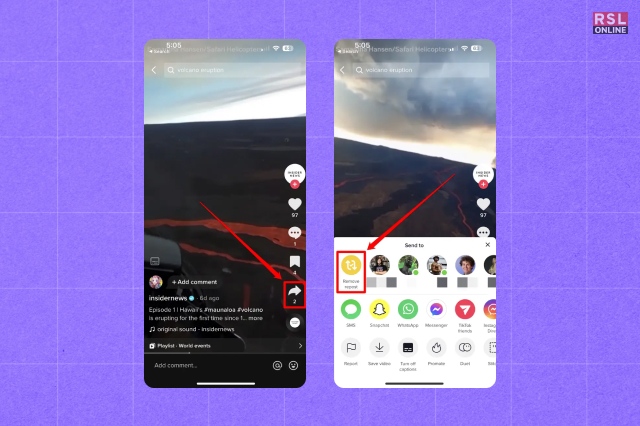
TikTok users have the convenient option to reverse a repost action. This process mirrors the initial reposting steps: a simple tap on the share button of the video followed by selecting ‘Remove Repost.’ Nonetheless, certain considerations come into play.
Swift action is essential due to the instantaneous appearance of the reposted video in followers’ feeds upon reposting. Moreover, the challenge lies in locating the specific reposted video as it doesn’t manifest on the user’s profile, unless the user has precise knowledge of the originating account.
Here are some of the things that you need to do:
- Open the TikTok app on your device.
- Tap on the “Profile” icon located at the bottom right corner of the screen.
- Scroll through your profile until you find the video that you reposted. It should appear in your list of uploaded videos.
- Tap on the video to open it, and then look for the options menu (usually represented by three dots or lines) on the screen. Tap on this menu to access additional options related to the video.
- In the options menu, you should see an option to “Delete” or “Remove” the video. Tap on this option.
- TikTok will likely ask you to confirm that you want to delete the video. Confirm the action, and the video will be removed from your profile.
Remember, TikTok’s features and interface may have changed since my last update, so it’s a good idea to check the app for any updates or changes related to deleting or removing videos. Also, keep in mind that deleting a video will permanently remove it from your profile, and you won’t be able to recover it unless you have a backup saved on your device.
Wrapping It Up!
In case you want to know how to repost on Tiktok, I hope that this blog has been of help to you. If there are any other queries related to the same, feel free to let me know. All that you need to do is scroll down till you reach the bottom of the page. Then leave your comments and queries in the box below. And I will be there to answer them all for you!
Read Also: